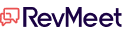CPQ for SugarCRM
Table of Contents
What is CPQ For SugarCRM?
CPQ For SugarCRM is a tool that streamlines the process of configuring, pricing and quoting products and services. CPQ stands for Configure Price Quote, a solution that helps sales teams create accurate quotes quickly and efficiently.
SugarCRM is a widely-used customer relationship management (CRM) system. CPQ For SugarCRM is an add-on that enhances the configure-price-quote functionality of the SugarCRM system. This allows businesses to use SugarCRM for both sales and quoting, providing a complete solution for managing customer relationships.
CPQ For SugarCRM includes product configuration, pricing rules, and quote generation features. The CPQ integrates natively within SugarCRM so that quotes can be generated directly from within the CRM system. This makes it easy to keep track of customer interactions and manage the sales process from start to finish.
CPQ For SugarCRM can help businesses save time and money by automating the quoting process. It can also improve accuracy and efficiency, leading to increased sales and better customer satisfaction.
Synonyms
- configure price quote software for SugarCRM
- quote generation tool for SugarCRM
- sales quoting in SugarCRM
CPQ Add-on for SugarCRM
CPQ solutions are available as add-on applications that integrate with SugarCRM. A CPQ add-on helps businesses streamline the process of configuring products or services, pricing them, and generating sales quotes for customers. This saves companies time and money by automating tasks that would otherwise be done manually.
Several CPQ add-ons for SugarCRM are available on the market, but not all are created equal. When choosing a CPQ add-on for SugarCRM, it’s important to consider the company’s specific needs and choose one that will work well with its sales operations processes and existing sales stack.
Some things businesses may want to consider when choosing a CPQ to integrate with SugarCRM include:
- Does the add-on integrate seamlessly with my existing system?
- What features does the CPQ offer?
- What is the price of the CPQ solution?
- How quickly will the sales team learn to use the CPQ tool?
- What kind of support does the CPQ vendor offer during and after implementation?
To reduce the implementation time and eliminate the need for in-house CPQ software experts, selecting a no-code CPQ solution that can be easily customized and configured to the organization’s specifications is vital.
Benefits of Integrating CPQ Software with SugarCRM
Integrating a CPQ solution with SugarCRM can provide benefits such as automated pricing, configurable product options, and quote generation. This is especially beneficial to businesses with complex pricing models like subscription pricing. All the necessary product and pricing information is stored in one place, making it easy to access and update. No more Excel sheets and worrying about version control and manual quote generation. Creating accurate quotes quickly helps close more deals and grow revenue.
CPQ – SugarCRM integration provides seamless quoting and proposal generation capabilities by synchronizing data across the CRM and the CPQ solution, including contacts, accounts, opportunities, products, quotes, and user information. This guarantees that the customer and sales data are always up-to-date, enhancing the buyer-seller relationship, providing a frictionless sales process, and improving revenue forecasts.
Create Quotes Natively in SugarCRM
Businesses using SugarCRM can create price quotes natively within the software using a CPQ add-on. This helps streamline the quote-to-cash process and make it more efficient. Here’s how to do this in SugarCRM:
- First, install a CPQ add-on for SugarCRM.
- Once the add-on is installed, go to the “Quotes” section of SugarCRM and create a new quote.
- In the “Products” section of the quote, add products from the product catalog.
- In the “Pricing” section, pricing rules can be created for each product. This will allow sales reps to automatically calculate the prices of products based on certain criteria.
- Once the sales rep has finished creating the quote, they can save it and send it to their customer.
This native integration enables sales reps to easily access the CPQ module from the SugarCRM User Interface and create a proposal from the SugarCRM Opportunities module.
Recommend Cross-Sell and Upsell Opportunities
CPQ helps companies increase their average deal size by recommending cross-sell and upsell opportunities. Sales reps are guided through an intuitive question and answer-based quoting engine that prompts salespeople to offer add-on products and services that complement the customer’s purchase.
Accelerate Quote-to-Close
A CPQ add-on for SugarCRM enables sales reps to generate accurate quotes for potential customers natively within the CRM, accelerating the quote-to-close process. Not only does this save time, but it also increases win rates by providing prospects with personalized sales proposals. In addition, automated pricing features can provide real-time price updates based on selected product options, while configurable product options allow sales reps to tailor quotes to each customer’s unique requirements.
People Also Ask
Does SugarCRM have a native CPQ feature?
SugarCRM’s quoting functionality is only available in the Professional and Enterprise editions. Even if you have one of those editions, the Quotes module needs to be enabled before price quotes can be created.
The native quoting functionality in SugarCRM can be a bit cumbersome and time-consuming, so many companies opt for a CPQ add-on to expand the configure-price-quote functionality of their CRM.
Why use CRM and CPQ together?
CRM integrated with CPQ helps salespeople close deals quickly by creating accurate approved price quotes and generating sales documents that can be shared with decision-makers. This integration ensures a streamlined guided sales workflow that benefits buyers and sellers.
What is a CPQ workflow?
A CPQ workflow automates the configure, price, and quote process for products or services and the quote approval process. Automated CPQ improves sales process efficiency and price quote accuracy.
CPQ workflows can vary depending on the business’s specific needs but typically involve four main steps:
1. Configuring the product or service
Configuring the product or service involves setting up the options and specifications for what you are selling. This step ensures that each customer receives the exact product or service they need.
2. Pricing the product or service
Pricing the product or service correctly is crucial to success. A CPQ workflow can help you price products or services based on specific criteria and pricing dependency rules, such as the customer’s location or the type of product they are interested in.
3. Quoting the product or service
Accurately quoting the product or service is also essential. A CPQ workflow can automatically generate quotes based on the previous steps’ information. This ensures that each quote is accurate and tailored to the customer’s needs.
4. Approving the quote
Finally, approving the quote ensures that all the information is correct and that the customer is happy with the proposed solution. Once approved, the quote can be sent to the customer, and work can begin fulfilling their order.