DealRoom
Table of Contents
What is DealRoom?
DealRoom brings B2B buyers and sellers together in a single digital sales room and incorporates all the necessary technology, documents, and data needed to close deals.
Each branded DealRoom is personalized for each buyer based on only a few inputs confirmed during the first sales call. This collaborative environment creates a deeper connection with buyers.
The digital sales room is available at any given time to all stakeholders and includes real-time communication to eliminate fractured and repetitive communication between buyers and sellers over the course of the process.
A DealRoom provides real-time notifications about buyer engagement so sales teams can identify all relevant stakeholders, gauge buyer intent, know exactly when to follow up, and seek internal guidance when certain flags are raised.
Synonyms
- Digital Sales Room
- Virtual Sales Room
- Sales Microsite
Why do Leading Companies Use a DealRoom?
Sales professionals are accustomed to going back and forth over email, sending relevant documents only when a prospective buyer is ready for it. A DealRoom accelerates deals by incorporating accurate quotes, relevant contract materials (like terms of service), and ESign in one digital location, generated by asking a specific set of questions during the beginning of the sales cycle.
The entire buying committee and sales team have access to the DealRoom, ensuring buyers and sellers are all on the same page at any given time. A DealRoom removes friction in the sales process, and enables your sales team to send accurate and personalized proposals before their competition can – leading to an increase in win rate and sales velocity.
A DealRoom brings the future of sales to the modern world – no more sending lifeless PDFs and Word documents filled with careless and potentially costly errors. A DealRoom automates pricing math to help prevent revenue leakage, and natively integrates with your CRM to ensure all account details are accurately synced to your proposals.
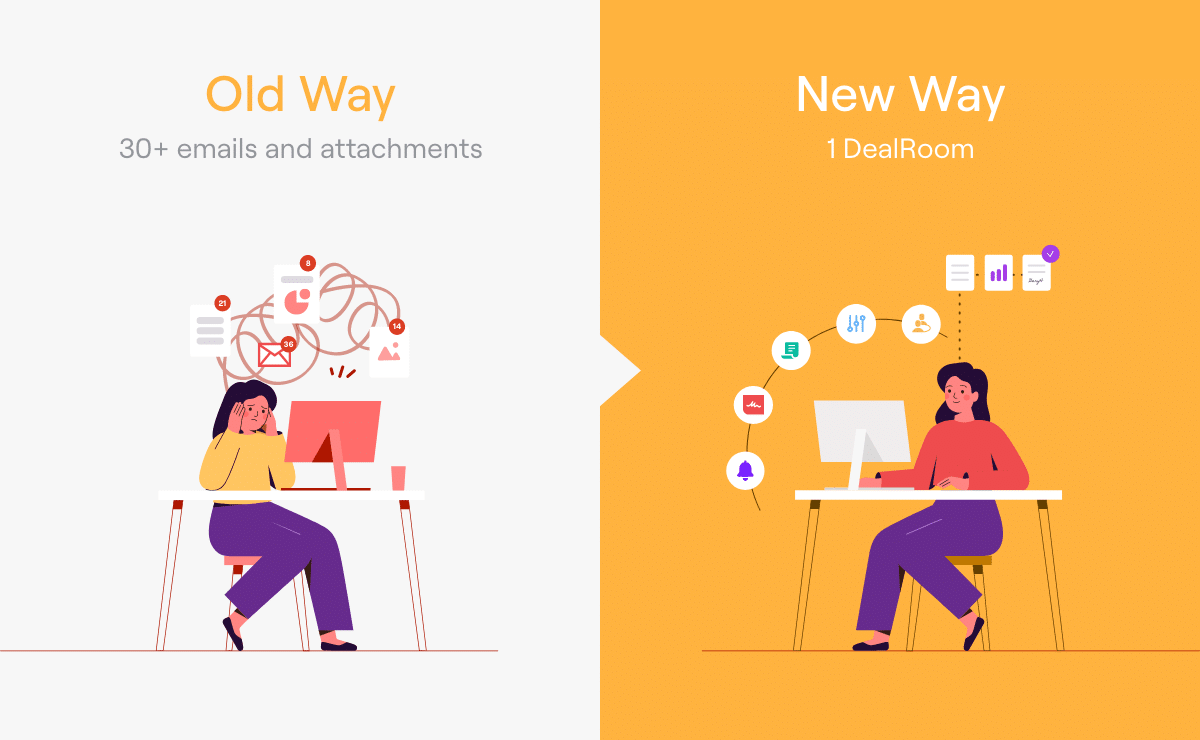
A digital sales room helps your company stand out from the competition by providing prospective customers with a consistent branded digital experience – the kind they have become accustomed to when dealing with industry leaders. You can showcase success with testimonials of your other customers, product videos, slide decks, and other marketing and sales collateral.
These valuable assets, which increase buyer confidence, can be automatically added to each DealRoom based on any inputs – such as location, industry, and company size – for a more personalized buyer experience.
Key Benefits of a DealRoom
By bringing together buyers and sellers together in one virtual space, a DealRoom streamlines collaboration and creates one fluid revenue motion. Buyers and sellers both benefit from a more professional buying/selling experience.
A DealRoom improves sellers’ engagement by eliminating a tremendous amount of manual work. Sales teams can deliver comprehensive proposals significantly faster, and focus all of their energies on creating a more meaningful relationship with their buyers. Using a DealRoom has a measured impact on sales velocity, win rates, and average contract size.
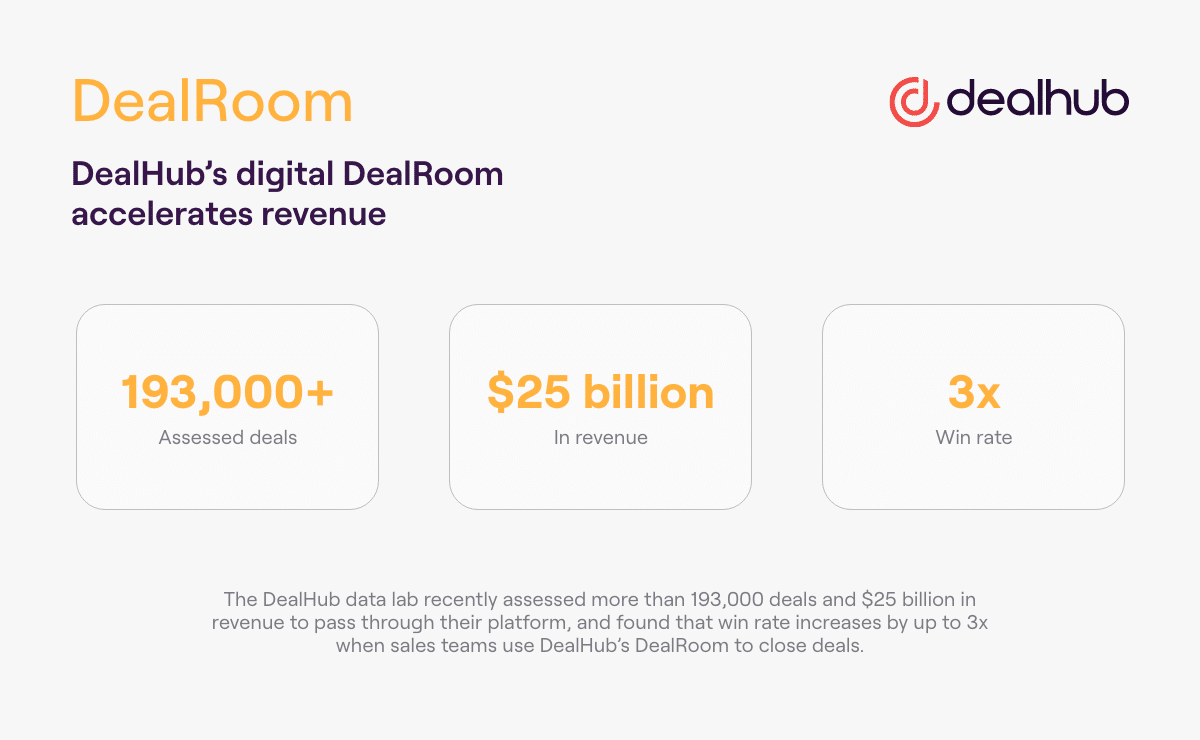
- Increase win rate
Sales win rate increased by up to 3X when sales teams used DealRoom as opposed to traditional documents like PDFs and Word files. This data was gathered by the DealHub data lab which recently assessed more than 193,000 of their customers’ deals and $25 billion in revenue which was processed through the DealHub platform. - Sales velocity
Beat the competition by sending a DealRoom quickly and accurately during the first iteration. - Transparency & collaboration
Bring the entire buying committee into one single digital space, including multiple legal stakeholders who can redline documents within the DealRoom. - Sales team efficiency
Sales reps save hours per week when they don’t need to manually enter data and build sales proposals, and instead, can pull and push contract data directly from the CRM. - Improved revenue operations
Revenue Operations professionals can trust that DealRoom data is accurate, significantly reducing their time spent reviewing deals and forecast pipeline confidently. - Grab attention
Differentiate yourself from the competition and their boring PDF/Word proposals. Deliver a dynamic branded experience that can include intro videos, images, motion design, and collateral. - Track buyer engagement
Know what happens after you send your DealRoom and know exactly when to follow up. Learn what’s happening on the side of the buying committee.
DealRoom Features
A best-in-class digital salesroom, or DealRoom, will include most or all of the features listed below.
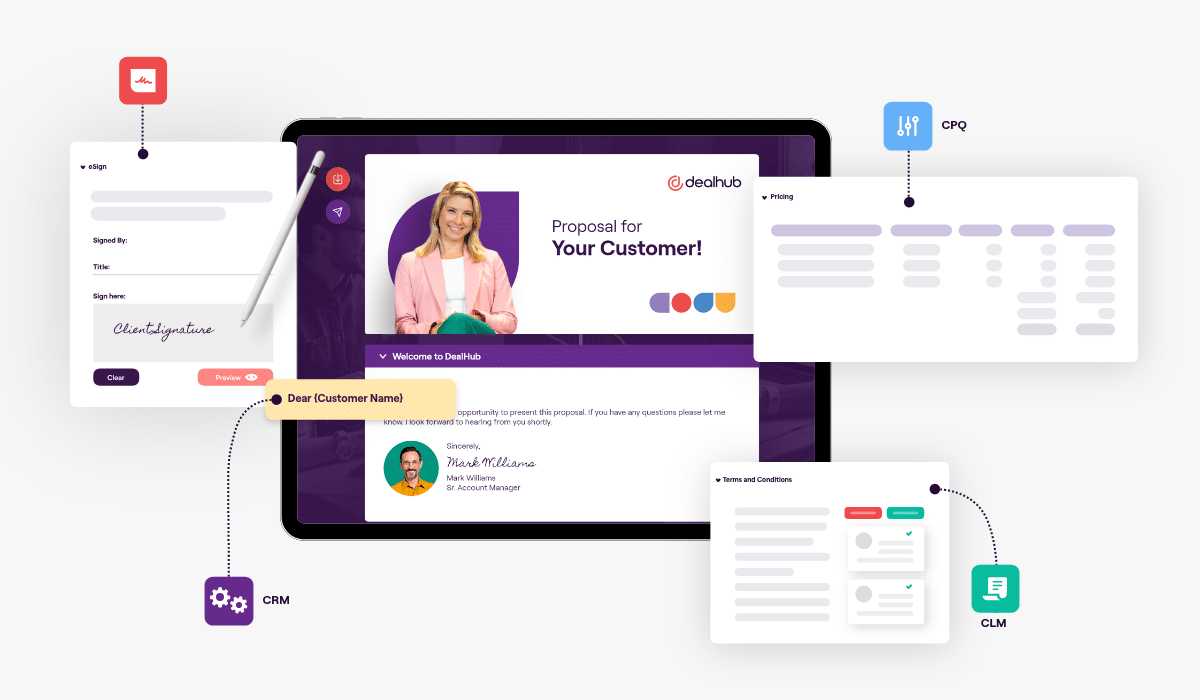

CRM
A CRM is meant to store all of your customers and lead data in one central place.
Quite frequently, however, the CRM is not updated properly by sales teams – especially because updating a CRM can be tedious and not directly connected to revenue impact.
Connecting your CRM to a DealRoom saves sales reps several hours each week by eliminating many of their manual tasks.
CRM integration also ensures accurate customer data since it can automatically pull a variety of data into your DealRoom.
The most common CRMs are Salesforce CRM, Microsoft Dynamics 365, Freshworks CRM, SugarCRM, and Hubspot CRM.
Benefits:
- Accurate and professional quotes
Pulling data from your CRM into a DealRoom prevents careless mistakes like spelling buyer or company names incorrectly. - Easy adoption
B2Bsales reps and leaders generally prefer to manage opportunities from within their CRM. A DealRoom with CRM integration ensures they don’t need to leave it or use multiple tools in order to generate a DealRoom. - Forecast subscription revenue
CRM and DealRoom integration coupled with automation allow you to duplicate closed deals and create new opportunities for the upcoming year. This enables revenue teams to analyze all upcoming renewal opportunities. In addition, multi-year contracts that include higher pricing after the first year can be synchronized to help teams forecast subscription revenue. - Streamline billing information
A DealRoom can include forms, that sales teams can leverage to collect billing information. With two-way synchronization between your CRM and DealRoom, the finance team knows exactly where to find the correct information. - Forecast inventory and opportunities
When a sales rep closes a deal in a DealRoom, information is automatically pushed back into the CRM in real-time. This data is important for manufacturing companies that need to order more supply to support their sales. - Reconcile commissions
Finance teams can be confident about sales margins and commissions when closed deals are synchronized back to the CRM. This is because sales representatives are not able to offer certain discounts without managerial approval once CPQ guardrails are put into place.

CPQ
CPQ stands for Configure Price Quote.
It is a software that helps sales teams configure product offerings, set up pricing rules and discounts, and generate error-free quotes. Generally, when companies use CPQ tools, a quote is generated in either PDF or Word format.
When a DealRoom seamlessly integrates with your CPQ or is purpose-built to be connected to your CPQ, you can automatically generate a live, dynamic and interactive environment that provides greater value to your customers and streamlines the sales cycle from quote to close.
Benefits:
- Better buying journey
Many DealRoom users integrate with Salesforce CPQ or DealHub CPQ to create one fluid sales motion. By integrating a CPQ into your DealRoom, you can automatically present professional quotes that accurately reflect your pricing and product descriptions. - Better subscription management
A DealRoom can be used not only to close new business, but also to renew and upsell existing business. CPQ integration allows your sales team to keep up with plan and pricing changes, which may have changed since signing the initial deal. - Personalized and automatically generated assets
The CRM-based data that’s used to create a quote can also be leveraged to personalize your DealRoom with relevant sales and marketing assets. Dynamic document generation creates seamless seller experiences – there’s no need for your sales teams to chase down these assets from other teams. - A modern quoting experience
Revenue operations professionals invest a great deal of effort to ensure their CPQ is reliable. So instead of presenting important quotes in a static PDF, increase the impact and performance of their CPQ investment by turning the quote into an engaging customer experience with a DealRoom.

CLM
CLM stands for Contract Lifecycle Management
It is the technology companies use to create and then manage contracts for their prospects, leads, and customers.
Many sales teams, especially those dealing with complex products and pricing, spend a significant amount of time selecting and enriching the right contracts – like terms of services, master service agreement, and the scope of work – for each potential buyer. This often requires the involvement of lawyers and operations professionals, as well.
Using contract management software that is connected with proprietary CPQ and DealRooms, sales teams can independently generate legal agreements and incorporate them into DealRoom.
This eliminates typical blockers for moving deals forward and helps sales teams maintain the momentum they need to close deals. It also gives legal and operations teams more time to focus on work that cannot be automated.
Once a DealRoom is sent with all the right legal documentation inside it, lawyers and managers generally need to review and suggest changes to the contracts. This redlining process can happen right inside the DealRoom, without needing to download the document and create poorly tracked versions.
Alternatively, documents can be downloaded so redlining can also happen offline – and contracts can be re-uploaded to the DealRoom.
With all legal documentation stored in a single online location that’s accessible to all stakeholders, there is less need for back-and-forth email communication and conference calls. Everyone on both sides of the table has greater visibility into deal details and who’s involved, along with real-time notifications and an audit trail.
When CLM and DealRoom are either integrated or built together into one product, a tremendous amount of time is saved, and both parties feel more in control of their sales cycles or buying journey.

ESign
No DealRoom is complete without the ability for stakeholders to close a deal without needing to send additional external documents.
Enabling them to sign deals with e-signature in one digital location shortens the deal-closing process and keeps everything organized. Real-time notifications also ensure everyone has visibility into the current deal status.

Subscription Management
75% of B2B companies earn a majority of their revenue from subscriptions.
As your competitors mature, it’s essential to continue to offer your customers a seamless buying experience – even for renewals. With a DealRoom that has subscription management, customer success teams can automatically include pricing, terms, and sales assets that highlight new features which are more relevant for renewals.

Drag-and-drop editor
Using DealRoom software, the marketing and operations teams should be able to build DealRoom templates without knowing any code. A drag and drop editor familiar to website WYSIWYG builders. Every sales rep should be able to generate and edit their own DealRoom without knowing any code.

Branded page elements
Marketing teams generally work on creating a branded experience starting at the top of the funnel.
These efforts often stop at the quote and sometimes restart again after the buyer becomes a customer.
A DealRoom enables marketing teams, sales enablement teams, and sales teams to easily bring that branded experience to quotes and proposals. From colors, logos, images, motion design, and more an entire DealRoom can be branded.

Embedded videos, slide decks, PDFs
A digital sales room is not just about being on-brand, but also about increasing the buyer experience with valuable information through video and text.
A DealRoom can embed videos, PDFs, Slidedeck, images with motion design, and more. This functionality is helpful to host key sales collateral such as case studies, demo decks, explainer videos, personal video messages, and customer testimonials. Manufacturing companies leverage PDF functionality to include specs for the products the buyer is looking to buy.

Forms
Collecting data can be hard. Simplify data collection with forms embedded in a DealRoom.
The use cases are endless, but one of the more popular ones is to collect billing information. Many times the decision-maker signing the deal is many times, not the person that is responsible for paying the bill. This information is then pushed to the CRM so the finance team can access the data very easily.

Web-based portal
In the past 10 years, we have seen the majority of competitive companies go from offline to online.
From business models, like Adobe moving from a licensed software company to a completely cloud-based company to 95% of the fortune 500 being on the cloud and not just on-premise.

Personalization at scale
With so many different variations of the location, industry, and size of the company along with product packages there is a lot of space for personalizing any document sent to a potential customer. In addition, cross-selling and upselling during or before the renewal period also need to have a document that is completely different.
A DealRoom can be personalized just based on a few inputs confirmed during the first sales call.
Some examples include video testimonials that depend on the industry, spec sheets that depend on the type of product being sold, and terms of services depending on location. Subscription examples include removing implementation fees after the first year and adding assets that highlight new solutions and features.

Real-time communications
A DealRoom is stored in one single digital sales room that can be accessed by all buyers. This enables a collaborative approach to the buying process. A DealRoom further streamlines the sales process by centralizing messaging into the web portal and out of email. Chatbots help with audit trails and keep buyers focused on the deal at hand.

Workflows
Since DealRoom incorporates CPQ, CLM, ESign, and CRM integrations, automated workflows are essential to keeping sales cycle management organized and moving deals forward.
One popular CPQ & DealRoom workflow use case is discount approval workflows. When a sales leader approves a discount, the sales rep does not need to update the quote within DealRoom. Rather, it is updated automatically.

Real-time tracking & buyer engagement
Not being able to track buyer engagement during the sales process leaves sales teams guessing when to follow up with their buyers or how likely a deal is to close.
Sales reps use email templates and email sequences to steer the sales cycle. Even when the reps have some visibility in engagement through email tracking tools, visibility is limited to when the email was opened and if the attachments were opened. There is no indication of partial team signatures or who from the buyer’s committee is receiving the email and their particular engagement.
A DealRoom adds buyer intent insights, in real-time, that were previously unattainable. Sales reps know when the DealRoom was open which gives them insight into when to follow up.
This ability to track buyer actions can help reps close deals in the first week, but also months after a DeaRoom is sent. This valuable deal intelligence also helps reps prioritize opportunities, as the more engaged a buyer is in a DealRoom, the more likely they are interested in the product
By tracking every signature, including within an individual contract in the DealRoom, lawyers and sales teams have visibility into how engaged the buyer’s law team is. This extra visibility helps sales teams follow up internally and externally with lawyers and the buyer’s steering committee.
A DealRoom also identifies who else, along with their positions, is part of the expanding buying committee. Furthermore, DealRoom uncovers how engaged the new buyers are. Sales reps can properly prepare for a new buyer persona’s potential objections, desires, and level of product knowledge.
Operations and finance teams leverage ESign tracking to help forecast deals that are closing. Law and sales teams can forecast with more confidence the likelihood of closing a deal.
As meetings continue to be online for many industries, our digital body language is more important than ever. Your sales team won’t be able to see the same smiles or body language found in the common board room, but a DealRoom’s insights can tell the story behind the scenes by identifying digital interactions.

Localization
A DealRoom helps sales teams sell on a global scale with localized currencies, languages, and assets.
Companies are continuing to grow globally and need the resources to deliver a personalized and localized experience to beat the local competitors.

User, role, and advanced access management
Sales representatives want the ability to customize the offer to the buyer, but sometimes this freedom comes at a large cost.
Marketing and sales enablement teams now have more control over the brand and which assets sales reps prioritize.
Teams have the option to lock certain content assets for every DealRoom or give the rep the freedom to choose which asset to use. Sales leaders can let reps offer discounts up to a certain threshold without needing permissions.
Proposals that Stand Out
Companies send quotes and sales proposals in emails, attaching PDFs, Word Docs, Google Docs, and PowerPoints. In the traditional buying experience, these static sales proposals are sent as a means to an end rather than an opportunity to accelerate the opportunity and increase the chances of winning.
The DealRoom is the sales proposal of the future. Not only do they contain all the information both parties need to move deals forward, but they also are engaging and help companies stand out from their competition.
Deal Room Selection Process
As DealRoom is a new category and there are not many options. Like most technology purchase decisions, it is important to understand your objectives, time constraints, and opportunity costs. In addition, it is important to ask if this product is secure and will scale as your company grows.
Many buyers that are looking to buy digital sales room software found it when looking for sales proposal software.
Ask yourself, if the quoting and contract management functionality is strong enough in those types of software.
Other buyers are looking at sales and buyer enablement tools that will create a better experience for buyers. When looking at those products, ask yourself if a customer can actually sign these web portals, or will the buyer needs to receive more documentation to complete buying a product.
What Type of Companies Should Consider a DealRoom?
DealRoom software is built for B2B sellers in every industry. Buyers now expect a better digital experience from their sellers.
Companies that do virtual selling and want to provide a modern buying experience can digitize their processes with DealRoom.
A DealRoom invites buyers and sellers in essence to a Virtual Conference Room or a Digital Sales Room.
Startups or high-tech companies that sell state-of-the-art technology should also be using state-of-the-art technology to sell their own products. Their buyers expect a delightful digital journey.
Companies that have a short sales cycle need to be able to generate all-encompassing sales proposals in less than a minute in order to beat the competition.
Manufacturing companies that have different specs for every product can leverage a digital sales room to ensure accuracy and ease of selling. Service companies, that have complex pricing books, need to also consider buying DealRoom software.
Who Should Consider Getting a DealRoom?
DealRoom software touches every go-to-market team. Sales, marketing, and customer success teams need DealRoom to help foster better relationships with buyers, close deals faster, and drive more new and subscription business for their company.
DealRoom can help revenue operations teams empower their sales team and simplify their day-to-day tasks at the same time.
CRM synchronization ensures that the CRM is always one source of truth. Marketing teams that want to own branding not only on the site but in every customer-facing document should recommend DealRoom software internally.
Sales enablement teams that want their sales teams to be using the correct content assets every time should pursue getting a DealRoom. With rules in place, DealRoom automatically chooses the relevant sales collateral for the rep. From relevant video testimonials to PDFs, the opportunities are endless.
Lawyers which are tired of back-and-forth emails internally and externally along with needing to help sales teams send the correct contracts. With DealRoom software lawyers can be at ease knowing that sales teams are empowered to pick their own contracts and redlining contracts will be streamlined.
Finance teams that want to cut reconciling commission time and need more visibility on signatures and forecasts would get a lot of value from DealRoom software. CEOs, CFOs, and CROs who want their company to be viewed as innovative and professional to their buyers and reduce manual work for their sales, finance, and operations teams should consider getting a DealRoom.
Using DealRoom by DealHub
DealHub launched the now highest-rated CPQ on G2. Shortly after, they released a DealRoom to level up their customers generated documents and ultimately accelerate deals and increase win rates.
With DealHub, there is no need for an external CLM, CPQ, ESign, or Subscription Management to complement or integrate into the DealRoom as DealHub created its Revenue Amplification platform with the intention for all of them to work together. From scaling startups to large enterprises, every company will continue to sell digitally.
It is time for operation teams to create one fluid sales motion for themselves and the sales team they empower.
People Also Ask
What is in a deal room?
A deal room, such as DealHub’s DealRoom, is a microsite that includes the information and integrated tools needed to present, negotiate, and close a sale. This provides a shareable, yet secure, environment for the negotiation process to take place.
DealHub’s DealRoom includes the price quote, content, contract, and an ESignature integration so the deal can be reviewed by all stakeholders and closed in one virtual location.
How do you set up a deal room?
Your sales team can set up a deal room to keep all deal stakeholders on track and accelerate the buyer’s journey.
Here’s how to do it:
1. Choose a platform. There are many different software options available for setting up a deal room, such as DealHub’s DealRoom. Find one that meets your needs in terms of features and price. DealRoom is integrated with CPQ, CLM, Subscription Management, and ESignature to enable one fluid sales motion from quote to close.
2. Set up your software and integrate it with your CRM. DealRoom is a no-code platform that is user-friendly and easy to install.
3. Create the DealRoom. Send invitations to all the internal parties involved in the transaction. Be sure to include instructions on how to access the deal room and what information they should upload.
4. Upload documents. Once all the participants have been added, start uploading relevant documents into the deal room. This could include documents, price quotes, sales collateral, and contracts.
5. Stay organized. As new documents are added to the deal room, make sure to keep them organized in a way that makes sense for everyone involved. This could mean creating folders, tagging documents, or using other labeling methods.
6. Monitor activity. Keep an eye on the activity in the deal room so you can see who is accessing what documents and when. This can be helpful for troubleshooting if there are any issues.
7. Make changes as needed. As the project or transaction progresses, you may need to make changes to the deal room. This could include adding or removing participants, uploading new documents, or changing the organization of the room.
Following these steps will help you set up a successful deal room that will keep everyone involved in the project or transaction organized and on track.

