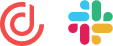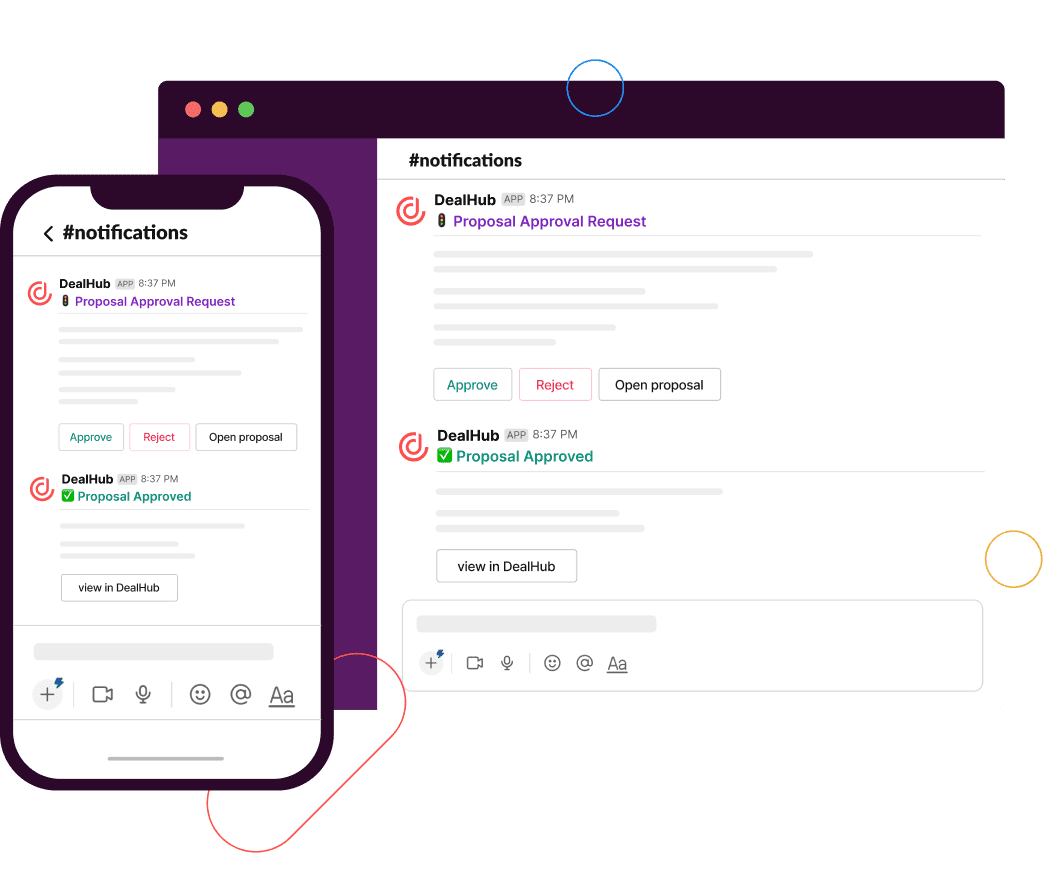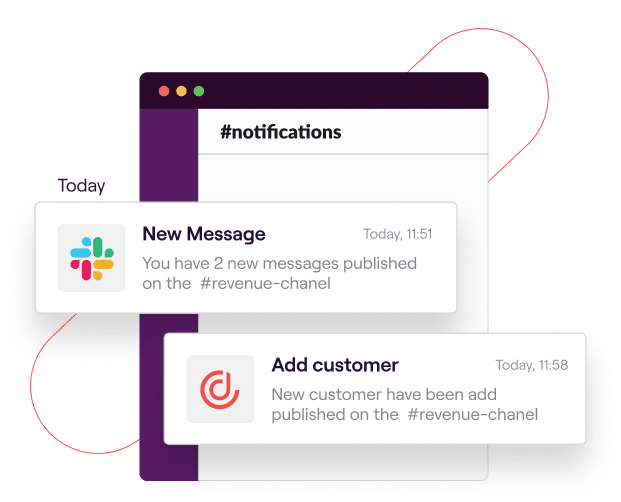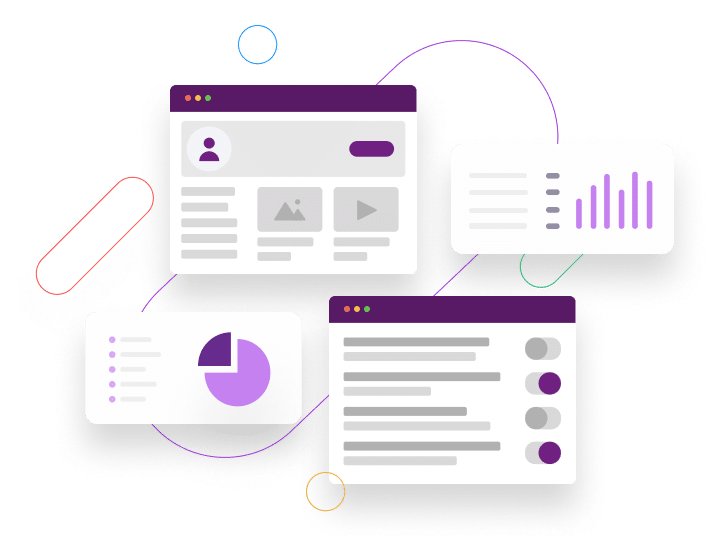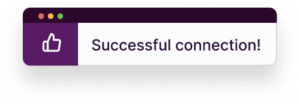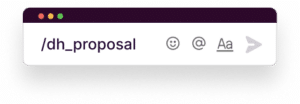SOLUTIONS
TOP INTEGRATIONS
TOP FEATURES