CPQ in Salesforce
Table of Contents
What is CPQ In Salesforce?
CPQ In Salesforce is any Configure Price Quote Software sales tool that allows sales reps to create quotes with customized product and pricing configurations based on the buyer’s needs, and then sync all interactions with a deal’s documents, within the Salesforce CRM.
The result is a much more organized sales process that ensures the information in a quote accurately reflects leads’ personal information, as well as product selection and pricing rules.
Next-generation CPQs can increase revenues by automatically generating custom quotes that reflect accurate quantities, pricing adjustments, and discount authorizations even when selling complex product configurations.
Configure
Products, Services, Systems

Price
Cost, Promotions, Discounts, Margins

Quote
Sales Quotation Proposal
CPQ In Salesforce isn’t only about increasing the speed and accuracy of your internal sales and revenue operations teams. It’s a critical part of executing the strategies set by executive leadership.
CPQ In Salesforce lets sales reps get the information they need to execute on multiple product and channel campaign objectives simultaneously.
At the same time, decision-makers can keep track of progress so adjustments can be made whenever new realities emerge. Discounts can be changed, product categories revised, tactics in a particular category revised–anything needed to increase revenues for current market conditions.
Synonyms
- Salesforce CPQ
- Configure price quote software for Salesforce
- CPQ on Salesforce AppExchange
Top 5 Benefits of Using a CPQ Tool in Salesforce
Positions at all levels of an organization including sales reps, sales operations managers, and chief revenue officers benefit from CPQ.
Here are the most important benefits of using a CPQ tool in Salesforce:
1. CPQ Produces Accurate Quotes
CPQ In Salesforce automates the product configuration, pricing, and quote generation process. Instead of relying on product lists and price books, sales people have everything they need to create accurate quotes built into the tool. Discounts and approval rules programmed into the CPQ software place guardrails around deals, so rogue discounting is a thing of the past.
Next-generation CPQ solutions make quote accuracy possible through guided selling playbooks. This advanced technology uses a series of dropdown menus to guide sales reps through the product selection process.
By answering a series of simple questions about opportunities from a dropdown menu, backend systems can accomplish a number of tasks like product selection, documentation generation, pricing/discounting parameters, and product validation.
The result is the automatic generation of 100% accurate price quotes that reflect current sales strategies.
2. CPQ Improves Efficiency
CPQ enables faster quote delivery. By improving efficiency in sales operations and reducing time spent on administrative tasks and quoting, sales teams are free to focus on customers.
CPQ In Salesforce eliminates inefficiency in the entire quote process by automating product catalog searches, pricing decisions, and discounting rules. It also streamlines the paperwork required to close a deal including document generation, customization, and ordering forms.
The result is that sales reps do not need to do things like search through product catalogs, email chains, or create their own proposal documents. They are free to spend their time selling products, instead of doing administrative tasks. In addition, streamlining the sales process speeds up the sales cycle and helps salespeople close deals faster.
This is important because research shows that responding quickly to sales inquiries is one of the most important factors in closing a deal. It’s estimated that the first sales rep to respond to a prospect turns that into a closed/won opportunity 50% of the time.
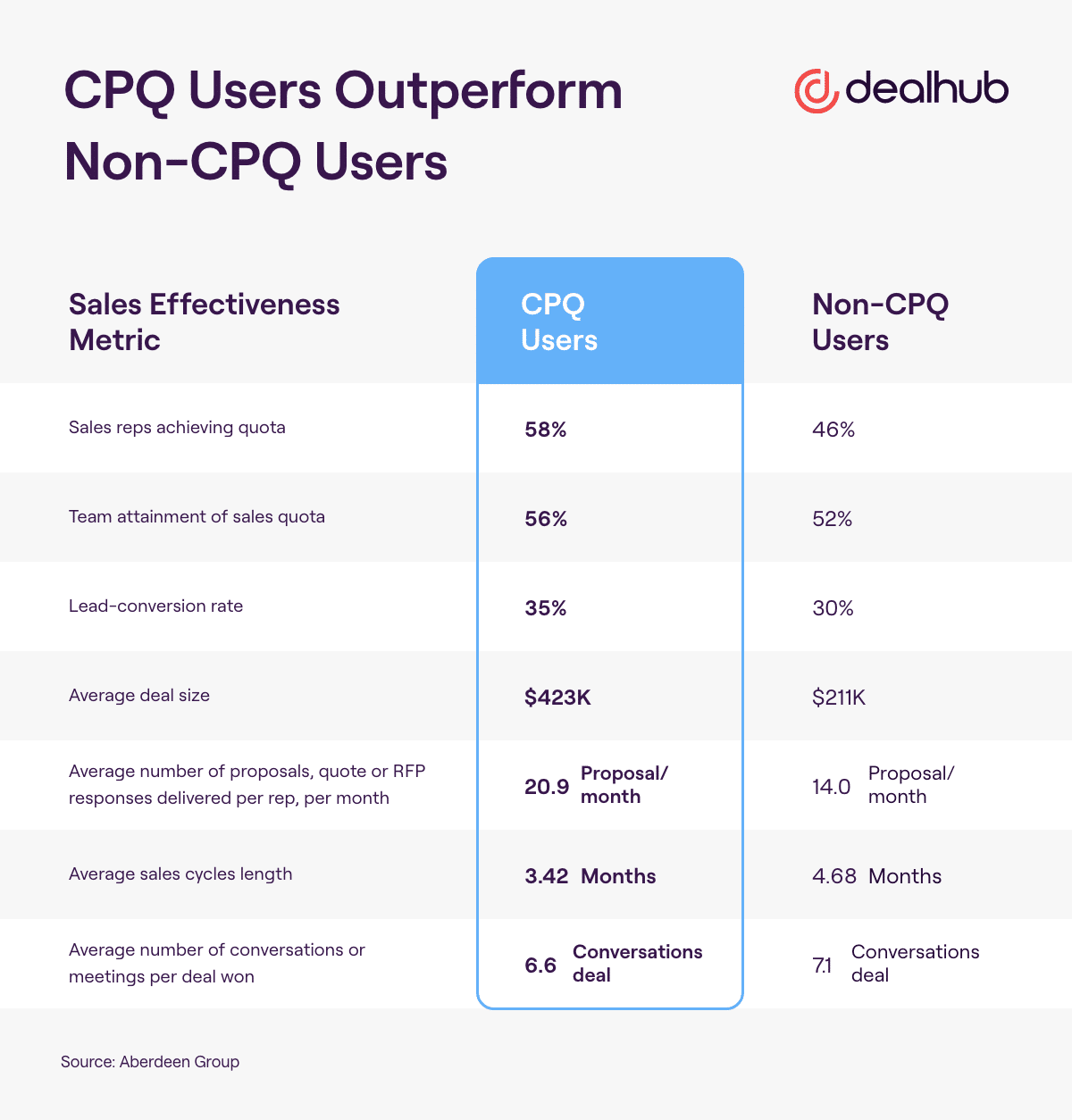
3. CPQ Builds Trust with Buyers
Using a CPQ inside Salesforce provides sales professionals ready access to buyer information while working through the sales process from opportunity to close.
Offering the right product and the right price keeps deals on track and avoids roadblocks in the contract approval process so buyers never feel a sales rep is not being responsive.
Buyers appreciate the customer-centric approach to building product configurations and receiving sales quotes based on their needs.
4. CPQ Maximizes the Benefit of Existing Prospects and Customers
It’s easier to sell to existing prospects and customers than to find new ones. The same playbooks that ensure pricing accuracy also suggest up-selling and cross-selling opportunities that are in line with margin considerations, to sales representatives. Sales reps can make sure they take advantage of all the opportunities afforded to them by each prospect and customer in their sales pipeline.
5. CPQ Increases Revenue
Using a CPQ tool in Salesforce allows for accurate quotes, increased efficiency, complete visibility on the purchasing process, and building trust with buyers. The result of all of these things put together is increased deal size and revenue growth.
CPQ lets you eliminate the administrative burden while producing more accurate pricing and quotes and providing a better experience for buyers even while upselling and cross-selling them.
Salesforce CPQ Challenges
Steelbrick was started in 2010, acquired by Salesforce in 2015 and then re-branded as Salesforce CPQ. As expected, it inherits many of the product architecture decisions that are inherent in legacy CPQ systems.
The CPQ market has significantly moved forward in recent years at a breathtaking speed, and deployments that traditionally took 9-15 months to achieve can now be achieved in a matter of weeks with new innovative software like DealHub CPQ.
Salesforce CPQ Alternative
As you are reviewing CPQ solutions, you will want to evaluate Salesforce CPQ alternatives. The right CPQ will add value to your investment in Salesforce. It should help make your CRM easy to use and enable your sales organization to create error-free quotes in minutes. Learn how to simplify product configuration and quote management in Salesforce.
DealHub is recognized as the leading CPQ solution provider in the market today, and the best Salesforce CPQ alternative. DealHub receives accolades from reviewers for usability, customer support, fast implementation, and ease of administration. DealHub CPQ empowers sales organizations by enabling a streamlined quoting process that, compared to legacy CPQ applications, is fast to implement and easy to maintain and use.
When you compare DealHub CPQ to Salesforce CPQ, you see DealHub offers an intuitive experience with interactive sales playbooks that guide reps through a seamless process and built-in approval workflows. The sales tools teams need to produce error-free quotes in minutes are available whenever or wherever they log into Salesforce.
DealHub is completely user-configurable. No coding is required, so implementation can be accomplished without a developer. Our customers are up and running within weeks (as opposed to months). Our easy scalability, competitive pricing, fast implementation, and short ramp time mean higher ROI.
Integrate DealHub with Salesforce
As a unified solution that connects all sales activities from opportunity to close, DealHub replaces several sales enablement applications at substantial cost savings for our customers. The advantage of our guided selling workflow is that all deal stages are connected, which yields consistency, efficiency, and higher revenue. Our intelligent sales solution enables sales teams to offer better customer experience and sell the correct products every time.
If you are using Salesforce CRM, you understand the value of automating and connecting business processes to increase performance. DealHub CPQ integration with Salesforce CRM complements your CRM and increases sales efficiency by automating many manual and error-prone activities that can cause deals to stall.
DealHub makes it easy to install CPQ software in your Salesforce instance thanks to our no-code platform.
People Also Ask
What is the use of CPQ In Salesforce?
CPQ software in Salesforce is a tool that helps businesses automate the creation of quotes and proposals for their products and services. It can be used to quickly create accurate pricing models for complex products and services, and to streamline the sales process by automating quote and proposal generation.
In addition, CPQ can help sales teams to manage discounts and pricing rules, and to track quotes and proposals.
What are the features of CPQ?
There are many features of CPQ, but some of the most important ones include:
1. The ability to quickly and easily generate quotes for customers
2. The ability to configure products and pricing rules to meet customer needs
3. The ability to manage discounts and promotions
4. The ability to integrate with other systems such as CRM and ERP
5. The ability to track quote activity and report on it
Does Salesforce need CPQ?
Salesforce is a powerful CRM tool, but do you really need to install CPQ software to create quotes? That’s a question that many companies are asking as they try to decide whether to invest in a CPQ solution.
There are several factors to consider when making this decision.
First, CPQ can help automate and streamline the quote-to-cash process. This can be a huge time-saver for sales teams, who can spend more time selling and less time on paperwork.
Second, CPQ can help ensure that pricing is accurate and consistent across the board. This is important for both internal compliance and customer satisfaction.
Third, CPQ can provide valuable insights into the sales process, helping managers to optimize performance and close more deals.
Ultimately, the decision of whether or not to invest in CPQ will come down to a company’s specific needs and goals. However, for many companies, CPQ can be a valuable addition to their Salesforce CRM implementation.
What is the CPQ process?
The CPQ process allows sales teams to quickly and easily create quotes, track progress, and manage their pipeline. The CPQ process is also flexible, allowing sales teams to customize it to their own needs. The CPQ process has three steps:
1. Configure the products or services that the customer wants.
2. Price the products or services accurately.
3. Generate the quote for the customer.


