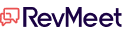Visual Configuration
Table of Contents
What is Visual Configuration?
Visual configuration is a process that allows users to personalize and customize products through visual representation. It involves 2D or 3D models, images, and interactive tools that help customers design their ideal product and see what it would actually look like.
There are a few essential use cases for visual configuration:
- Entirely bespoke products like custom furniture or personalized jewelry
- Highly configurable engineer-to-order products like medical devices and industrial machinery
- High-end products that require a strong visual appeal for customers to make a purchase decision, like luxury cars or high-end fashion items
- Standard products with multiple customizable options, such as electronics or sports equipment
- Basic products with few options for customization but a strong need for visualization, like home décor, clothing, or cosmetics
People are naturally visual learners, so the ability to see a product in a realistic model can significantly impact purchasing decisions. With visuals, product configuration goes beyond just selecting options from drop-down menus or checkboxes; it allows customers to engage with the product on a deeper level and create an emotional and/or logical connection to the final product before completing a purchase.
Synonyms
- Visual configuration in CPQ
- Visual product configuration
Visual Configuration in the Configure Price Quote Process
Most CPQ software has a product configurator built into it; it’s an essential feature. Visual product configurators take it a step further — they’re the ultimate sales tool for complex products.
Here’s a look at how visual product configuration tools enhance each stage of the CPQ process:
- Configure — Rather than simply selecting options from a list, businesses can leverage visual configuration to give customers an interactive and engaging experience. Most CPQ software integrates with your website and other apps as well, so you can use it to build an interactive customer self-service portal. This would allow them to make complex purchases without involving your sales team and creating unnecessary friction.
- Price — Visual CPQ solutions prevent pricing errors that arise from manual configuration. Customers get an accurate quote based on their selected options, ensuring transparency and integrity in the pricing process. Since each component has its own price, the visual product configurator can also show customers the impact that their choices have on the final price.
- Quote — When sales reps can present 3D renderings of the final product in their quotes, it adds a ‘wow’ factor to the proposal. The customer can see exactly what they’ll be getting, and reps can potentially upsell/cross-sell by showing additional features or complementary products in the visual model.
Even at later stages in the sales process like negotiation and closing the deal, the ability to show the customized product visually can be a powerful tool. The average B2B sale has between 6 and 10 decision-makers, each with tons of information they’ve gathered independently (and their own preferences).
Product visualizations keep everyone on the same page and help non-technical stakeholders understand a product they would otherwise have difficulty picturing. The end result is faster buy-in, shorter sales cycles, and higher conversion rates.
Types of Visual Configurators
2D
A 2D configurator is your basic, static configurator that allows customers to select options from a menu and see the changes in a 2D image. These are simple, easy-to-use tools that still provide value for products that don’t require complex visualizations.
A perfect example is the visual configurator you use when building a new car on a manufacturer’s website. You can choose the color, trim, and wheels, and see it all come together in a 2D image. Alongside the dynamic image and set of options, you have a pricing summary that updates as you select different features.
2D configurators are also useful for clothing brands, furniture companies, and other types of businesses that typically use a configure-to-order or assemble-to-order manufacturing model.
3D Configurator
Businesses with more advanced products might benefit from using a 3D configurator. With 3D product configuration, customers can see the product from multiple angles and zoom in/out to get a closer look at specific details.
A great example of this is IKEA’s kitchen planner tool; not only can you configure your entire kitchen to your liking, but you also have the option to view it in 3D and get a realistic view of how the whole thing will come together.
Contract manufacturing almost always requires 3D configuration because buyers need to know the dimensions and specifications for the product they want precisely. A doctor, for instance, uses 3D models to show their patients what a customized implant will look like before they send it to the manufacturer.
Virtual Reality
VR is the ultimate visual configuration experience, and it changes people’s ability to shop completely. Some brands (like Audi and a few other car manufacturers) have invested in the development of their own VR configurators to help their customers get closer to the product.
Of course, there’s no substitute for actually feeling and test-driving a car, but adding VR to the mix takes some of the guesswork out of buying one. And that’s true for any product; being able to see it in action (virtually) makes shoppers more confident about their purchase.
Augmented Reality
Augmented reality is similar to virtual reality, but instead of creating a completely new environment, AR adds virtual elements to the real world. For example, you can use AR to see how a piece of furniture would look in your living room or how different paint colors would look on your walls.
Amazon’s AR View feature lets you preview how products like furniture and home decor would look in your own home before purchasing. Customers can even input measurements and get accurate scale models of the products, which saves them the potential return for an item that doesn’t fit.
Industries Using Visual Configuration
In some form or another, most industries use visual configuration. It’s most common in businesses that manufacture complex, customizable products (i.e., B2B manufacturing).
- Aerospace and defense
- Medical devices
- Construction and architecture
- Electronics and appliances
- Industrial machinery and equipment
- Fashion and apparel
- Beauty and cosmetics
A lot of these industries (like beauty and cosmetics) use 2D configurators at the B2C level to show customers what their products will look like but also allow them to play with different colors, patterns, and features. Others (like medical devices) require in-depth 3D modeling and VR/AR capabilities for visualization.
How Visual CPQ Works
Visual CPQ combines several advanced technologies. Its backend centers around extensive programmable configuration logic, which the end user (i.e., your organization) sets based on manufacturing capabilities and product design limitations. That way, customers and sales reps only create configurable products that are actually possible to make. Then, computer-aided design (CAD) technologies transform this configuration into a 3D model.
On the frontend, an interactive user interface lets reps/customers make selections and see the impact on the product’s appearance and price in real time. The system connects to a pricing engine that calculates the cost of each configuration option chosen. It gives immediate feedback to the user about pricing implications.
For augmented reality (AR) and virtual reality (VR) experiences, additional technology layers come into play. AR utilizes computer vision and object recognition technology to superimpose the virtual product model onto the real-world environment captured through the device’s camera. In contrast, VR offers a fully immersive environment, typically accessed via a VR headset, enabling users to interact with the product in a virtual space.
Visual CPQ systems integrate with the company’s enterprise resource planning (ERP) and customer relationship management (CRM) systems. This integration enables seamless data flow, ensuring accurate reflection of product configurations, pricing, and quotes across all business processes, from sales and customer service to manufacturing and delivery.
Benefits of Visual CPQ Software
Visual configuration offers untold benefits over traditional methods. With no visual cues, it’s a lot harder to sell products. Buyers won’t have a comprehensive understanding of what they’re purchasing, like they would if they could see it with their own eyes.
Improves Customer Experience
Visual CPQ provides an interactive buying experience. Customers can visualize product configurations in real time, which makes custom products somewhat tangible, even if they can’t actually see them or feel them. This enhances customer confidence by providing a detailed view of their purchase. They can try out options, see products from multiple angles, and place them in virtual settings resembling the real world.
It also minimizes errors and returns. Customers can identify any issues or mismatches prior to completing their purchase, eliminating guesswork and offering a clear and accurate product representation. And instant pricing feedback empowers customers to make informed budget-based decisions.
Ensures Consistent Selling Experience Across Channels
Visual CPQ ensures a consistent selling experience as well. Software-enabled configuration ensures uniformity in product visualization and pricing information. Whether the customer is interacting with a sales representative, browsing through an ecommerce platform, or using a mobile app, visual CPQ presents the same configuration options and real-time pricing data.
Consistency minimizes confusion and discrepancies from a business and customer standpoint. Additionally, integrating visual CPQ systems with ERP and CRM systems ensures that any updates or changes in product configurations, pricing, or quotes are immediately reflected across all channels, guaranteeing a seamless and unified customer journey.
Reduces Product Configuration Errors
Visual CPQ automates the configuration process by applying pre-set rules that your organization’s manufacturing capabilities and product design limitations define. Automation drastically reduces product configuration errors and ensures that only feasible configurations are allowed. By eliminating the possibility of invalid configurations, customers and sales representatives are safeguarded from inadvertently designing a product that cannot be created.
Visualization software uses CAD technologies to convert product arrangements into 3D models. This visual representation helps users identify design discrepancies before finalizing the product. Combined with instant pricing feedback, it allows for a thorough review and adjustment period, reducing errors.
CPQ integration with ERP and CRM automatically updates changes across all business processes. It immediately reflects modifications made during the design stage in manufacturing plans and customer quotes, avoiding miscommunications or discrepancies that may lead to errors.
Validates Configuration
With visual CPQ, there’s no room for inaccurate product representation. The software only presents options that are feasible and within manufacturing capabilities (because it only knows the parameters you’ve given it). This eliminates any guesswork or uncertainty about what products can be created.
For new sales reps, this eliminates a lot of training time that would otherwise be spent learning product limitations and capabilities. And, it takes away the risk of reps selling a product yoru organization can’t produce, just to go back to the customer with that information two weeks later.
You can pass this confidence onto the customer, who values working with an organization that knows its products inside and out.
Syncs with Engineering and Ordering
When everyone’s working off the same data, there’s less time spent fixing issues and more time spent completing sales. Since CPQ integrates with other business systems, moving from the sales process to production is a seamless transition. In the handoff, there’s no room for error since it all happens electronically.
People Also Ask
What does configuring a product mean?
Product configuration involves customizing a product to meet specific customer needs by selecting different components, features, or specifications. In a CPQ context, it automates the process for customers or sales representatives to create personalized product solutions. It guarantees manufacturability and cost-effectiveness, enhancing customer satisfaction and meeting diverse market demands.
What happens at the configure stage in CPQ?
During the configure stage in CPQ, customers or sales reps customize the product to meet specific needs. They select features, colors, sizes, and other customizable aspects. The visual CPQ software provides real-time, interactive 3D representations of the product and applies pre-set rules based on manufacturing capabilities and design limitations to prevent invalid configurations.