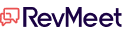Order Management
Table of Contents
What is Order Management?
Order Management is a process that involves tracking and managing customer orders from the time they are placed to the time they are fulfilled. It includes tasks such as order entry, order processing, inventory management, fulfillment services, billing and payment processing, returns management, and customer service.
The main goal of order management is to ensure that customers receive their orders in an accurate and timely manner while minimizing costs. By streamlining these processes with automation tools like ERP software, OMS software, and CPQ, companies can reduce errors and improve efficiency throughout their supply chain operations.
Synonyms
- Order processing and fulfillment
- Order management process
- Order management system
- OMS
The Importance of Order Management
Order management is an essential part of successful business operations. It involves managing the entire process behind customer orders, from initial inquiry to delivery and post-sales service.
The importance of order management lies in its ability to provide businesses with a streamlined approach to handling customer orders while avoiding costly errors and inefficiencies.
An effective order management system enables companies to ensure that customers receive their products or services quickly and accurately, leading to better customer satisfaction and loyalty.
In addition, an efficient order management system enables companies to track inventory levels and monitor costs associated with processing orders.
Ultimately, order management plays a crucial role in the success of any business by providing visibility into critical processes and enabling effective decision-making.
Order Management vs. Order Fulfillment
The terms Order Management (OM) and Order Fulfillment (OF) are often used interchangeably, but they are distinct processes.
Order management is the overall orchestration of an order placed through a company’s sales channels, while order fulfillment delivers those orders. Order management and order fulfillment go hand-in-hand when providing products to customers efficiently.
Order management begins when a customer orders through the business’s system. It involves managing the customer’s information, tracking and adjusting orders as needed, ensuring invoices have been paid and updating payment records accordingly.
Order management also includes communicating with customers throughout the ordering process by confirming orders, providing shipping status updates, and responding to customer service inquiries regarding their orders.
This ensures that a customer’s entire online experience, from browsing to purchase to delivery, is seamless and satisfactory.
Order fulfillment is the physical process of fulfilling an order for a customer. This starts with verifying stock availability for items ordered before packing them for shipment or delivery.
The fulfillment process also consists of selecting carriers available for delivery, tracking shipments until they reach the customer’s location, processing returns, and issuing refunds if necessary.
Efficient order fulfillment is critical to providing customers with a positive shopping experience.
Steps in the Order Management Process
The order management process is a series of steps that must take place from the time an order is placed to when it is fulfilled. This process is essential for ensuring customer satisfaction and efficient operations.
Receiving Orders
The first step of order management is receiving orders from customers. This can be done through various methods, such as online ordering systems, phone orders, emails, or even physical paper copies. Once the company receives an order, it should be checked for accuracy to confirm that the customer provided all the necessary details to complete the order.
Order Processing and Billing
The next step involves processing the orders once they have been received.
This includes verifying payment information (e.g., credit card numbers or billing addresses), checking inventory levels and availability to determine if the product is in stock and can be shipped immediately, and preparing customer invoices or receipts.
Order Fulfillment
Once an order has been processed, it needs to be filled by gathering all required items from inventory or suppliers.
This involves setting up delivery details, including shipping options, addresses, and special fulfillment instructions, and packing and labeling orders for shipment.
Depending on the products, some additional tasks may need to be completed during fulfillment, such as personalization or customization.
Order Delivery
After the order has been packed for shipment, transportation arrangements must be made according to the instructions set during earlier steps in the order management process.
It’s important to consider factors like cost, estimated time of arrival, speed, safety, waybill tracking ability, and more before selecting a shipping partner/courier company.
Order Tracking
To provide customers with accurate updates regarding their purchases’ status during transit, companies must also track their products throughout their journey from the pick-up location to the delivery destination.
This includes regularly checking package tracking numbers and updating customers regarding any changes that may arise due to unforeseen circumstances.
Customer Feedback and Support
Once orders are fulfilled, businesses need to follow up with customer satisfaction surveys or feedback requests to ensure customers are satisfied with their product and buying experience.
In addition, tracking customer feedback can help companies identify how to improve order processing and fulfillment.
Order Close-Out
Finally, after the order has been delivered successfully and any remaining tasks related to fulfilling an order have been completed (e.g., issuing refunds or returns when necessary), a company should close out the order by recording all relevant data within its internal database for later review/auditing purposes.
What is an Order Management System?
An Order Management System (OMS) is a software application used to manage an organization’s sales order processing and fulfillment activities by streamlining the sales order process from quote to cash.
The system lets companies quickly generate accurate invoices for customers and ensures that all orders are up-to-date with relevant information.
In addition, OMS helps in tracking orders, inventory management, pricing, promotions, and customer service.
The OMS provides organizations with a powerful tool for streamlining their order-related activities and improving the overall efficiency of their operations.
The system can be customized to suit individual business needs and allows businesses to quickly adapt to changing market conditions by automating tasks such as tracking inventory levels, managing prices, running promotions, and providing customer service support.
This helps businesses save time and money while offering customers an efficient shopping experience.
The OMS also allows businesses to create custom reports that help them track key performance indicators (KPIs).
These KPIs help businesses make data-driven decisions regarding strategic planning, sales forecasting, product marketing campaigns, inventory management, and more.
In addition, by providing detailed insights into customer behavior patterns and preferences, an OMS helps organizations better understand their target markets and better meet their customers’ needs.
In addition to its core functions of managing orders and tracking KPIs, some advanced OMS solutions offer additional benefits, such as multichannel integration for online stores or third-party services for integrated payment solutions.
This integration makes it easier for companies to accept payments from various sources without manually adding data to each platform separately.
Functions of Order Management Software
An order management system is invaluable for businesses of all sizes, allowing them to manage customer orders and inventory better.
It not only streamlines the process of tracking orders but also offers features such as automated invoicing, shipping notifications, and payment processing.
With features like these, an order management system can make tracking customer information easier while saving time and money.
Additionally, it can help reduce errors due to manual data entry by automating specific tasks related to order fulfillment.
Here are some of the critical functions of OMS software:
Order Capture
One of the primary functions of order management software is order capture. This allows businesses to store customer information such as name, address, contact details, and payment details to create a single view of each customer’s purchase history.
This makes it easier for businesses to process orders quickly without manually entering data into the system.
Inventory Tracking
An essential function of order management software is its ability to track orders from point-of-sale through product delivery.
This allows businesses to manage inventory levels in real-time and ensure enough stock is available when customers place their orders.
It also reduces time spent manually tracking orders by automatically generating reports such as sales data or customer order histories which can be used for analysis and strategic planning.
Moreover, some OMS systems link directly with sales channels like eBay or Amazon to further streamline order fulfillment.
Automates Order Processing and Fulfillment
One of the primary uses of an OMS system is to streamline the customer ordering experience by automating manual processes.
For example, it can provide order confirmation emails after a purchase and automated shipping notifications. Businesses can also use OMS systems to create product catalogs and configure pricing models for customers.
Furthermore, these systems can also be used for customer segmentation to tailor each individual’s experience by making personalized recommendations or discounts based on past purchases.
Manages Customer Information
Customers’ information is stored in the OMS when they place an order.
This includes contact information such as name, address, phone number, email address, product preferences such as preferred items or categories, payment method details, shipping instructions, sales tax information, discounts applied, purchase histories, tracking numbers for shipped items, and other relevant customer data.
The OMS also allows businesses to run reports that provide insight into how customers interact with their business.
Reports can include everything from analysis of what products are being purchased most or least often to how often a customer has ordered a particular item.
This data can be used to determine which products to promote or what discounts to offer, so customers remain loyal to a business.
Manages Financial Information
OMS software allows businesses to collect, store, and analyze critical financial data associated with each customer order.
This data includes information such as product availability, pricing models, order type, payment methods accepted, the tax rate applied, shipping costs incurred, discounts offered at checkout, etc.
With this comprehensive view of customer orders and payments, OMS allows businesses to accurately determine how much revenue has been generated from each sale and how expenses have been allocated for each transaction.
Analytics and Reporting
In addition to its core functions, order management software includes features such as order analytics and reporting.
These features allow businesses to track essential data such as customer lifetime value (CLV), average order value (AOV), customer segmentation, and more.
This allows companies to optimize their revenue operations for increased cost savings and revenue generation.
Benefits of Automating Order Management
Order management software helps organizations increase revenue, productivity, and customer satisfaction by streamlining operations.
This software helps automate order processing, accounting tasks, shipping processes, billing procedures, and more. It can easily track orders across all channels while enhancing the customer experience.
In addition to tracking and processing orders efficiently, an effective OMS system can streamline other operational activities such as tracking inventory levels, routing goods correctly in a warehouse environment, or managing customer service inquiries related to open or closed orders.
An OMS that integrates with other business systems allows staff members within different departments, such as sales and accounting, to communicate quickly to share important financial information across teams.
By leveraging the power of an OMS system that manages financial information effectively and securely—businesses can increase efficiency while reducing overhead costs associated with manual processes like reconciling individual transactions or manually creating customer invoices for payment collection purposes.
Ultimately this helps ensure that businesses remain compliant with applicable laws and regulations while providing their customers with a seamless purchasing experience that encourages loyalty over time.
OMS Integrations
Another benefit of using order management software is its ability to integrate with other business systems.
For example, most solutions offer integration with popular payment gateways like PayPal or Stripe, ERP solutions like Oracle or Microsoft Dynamics 365 Business Central, and PIM systems for efficient management of product data.
This provides businesses with a single source of truth for all their digital transactions, making it easier to monitor customers’ orders in real time.
ERP
Integrating an OMS with an Enterprise Resource Planning (ERP) system helps businesses to streamline their operations and provide a better customer experience.
OMS systems help manage customer orders, inventory levels, and pricing, while ERPs handle back-office activities like accounting, human resources, and supply chain management.
By combining these two platforms, companies can track orders, optimize order and fulfillment processes, and monitor inventory levels and pricing more efficiently while getting better insights into customer preferences.
Furthermore, integrating OMS and ERP solutions makes it easier for businesses to take advantage of advanced analytics capabilities, such as forecasting future user demand based on historical sales data or predicting customer loyalty based on past buying behavior.
With this information, companies can personalize their services more effectively, which will help them build stronger relationships with their customers while increasing profitability.
Lastly, integrating systems eliminates the need for double entry, reducing manual effort and errors associated with data entry tasks, thus improving overall accuracy and reducing costs.
CRM
One of the primary benefits of integrating OMS and Customer Relationship Management (CRM) software is the ability to capture more data in a single system.
When orders are placed through an online store or physical location, customers must provide their contact information, payment details, and other personal information.
By combining OMS and CRM software, this data can be automatically stored in both systems so that it is accessible across all departments related to sales, marketing, customer service, and analytics.
This eliminates duplicate entries, simplifies processing time, and saves organization money by automating manual processes.
Integrating OMS and CRM software also allows businesses to improve the customer experience. With the ability to store all customer information in one place, businesses can quickly access critical customer data, such as purchase history.
This makes it easier for customer service representatives to answer questions or assist customers with issues quickly without manually searching through multiple systems.
It also provides sales teams with detailed insights into customers’ purchase habits so they can tailor recommendations or offers based on past purchases.
CPQ
OMS and Configure Price Quote (CPQ) integration creates a single platform to manage orders, store customer data, automate pricing, create accurate quotes, and more.
As a result, businesses can reduce order processing errors and improve customer service by providing a unified platform for sales operations.
The ability to easily access product information through CPQ software helps to ensure that customers receive up-to-date pricing information and accurate quotes.
In addition, CPQ solutions provide tools such as configurators, allowing customers to custom-build products with the exact specifications they need.
When integrated with OMS systems, these tools help streamline order fulfillment by allowing sales representatives to quickly map parts and assemblies used in each configuration while ensuring correct pricing is applied.
OMS integration with CPQ solutions also helps simplify billing processes by automating the generation of accurate invoices based on customer orders.
With this automation, businesses can avoid costly mistakes when processing payments or changing order details after the sale.
Furthermore, integrating OMS and CPQ solutions allows for better visibility into overall inventory levels to better manage product availability when creating sales quotes and orders.
Billing Software
The main benefits of integrating OMS and billing software are improved financial control, data accuracy, and streamlined billing operations.
When data is manually entered in multiple locations, it leaves room for human error and costly mistakes.
With integration, customer information such as name, address, payment details, orders, invoices, etc., is automatically updated across both systems as changes occur.
This eliminates the possibility of manual errors and ensures all customer data and order information is accurate.
Moreover, having integrated OMS and billing software reduces time spent on administrative tasks such as entering orders into multiple systems or tracking down lost invoices or payments due.
With integration, all information from one system is automatically synced with another, so businesses don’t have to waste time entering the same data multiple times. This allows employees to focus on more valuable tasks instead of tedious administrative work.
Integrated OMS and billing software also improve the customer experience by providing customers with real-time updates on their orders and eliminating manual processing steps that cause delays in order fulfillment or delivery confirmation emails.
Customers can view their order status in one place at any time during their purchasing journey, which increases transaction transparency and builds greater trust in the brand.
People Also Ask
What are the best practices of order management?
The best practices of order management typically fall into several main categories:
1. Streamline ordering with automation
2. Track orders
3. Provide accurate order fulfillment
4. Communicate with customers and monitor customer feedback
5. Use an efficient invoicing system
6. Use an effective inventory control process
7. Introduce quality control measures
8. Audit order and fulfillment data and make improvements
Is order management part of CRM?
Order management is a crucial aspect of successful customer relationship management. Integrating CRM systems and order management enables businesses to provide personalized services to their customers. By analyzing customer data gathered through CRM systems, such as preferences, prior purchases, and order history, companies can provide tailored solutions for each customer.
Furthermore, data collected through CRM systems allow businesses to forecast future demand more accurately, so they are better prepared when it comes time for fulfilling new orders.
What is PO in order management?
PO stands for Purchase Order, an important document used in order management. It is a written agreement between a buyer and seller that specifies the exact goods or services to be delivered and the price to be paid.
A PO serves two primary purposes: it provides an efficient way for buyers and sellers to communicate their needs and creates a legal record of the transaction. It also helps protect both parties from potential disputes or misunderstandings by providing clear agreement details.
Usually, when a customer places an order, they provide their supplier with a PO clearly outlining what they’re ordering and how much they’ll pay for it. The supplier then reviews the PO, makes any necessary changes, sends an approved version back to the customer, and processes the order accordingly. The PO also indicates that goods have been ordered and received, which may be required for financial records.
In most cases, the PO should include detailed information about the product(s) being purchased, including item name, description, quantity requested, and unit cost. In addition to product information, POs should include details such as the delivery date and payment terms.