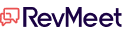Discounting
Table of Contents
Sometimes, a business decreases the sale price of a product or service to roll out new ones or to increase sales during a low period. Other times, it’s a way to bring customers in or reward them for continued business. Discounting is one of the most common pricing strategies businesses use to increase revenue and boost sales.
What is Discounting?
Discounting is when a business decreases the sales price of a product or service. It’s a strategic way to reach business goals, either by rolling out new products or increasing business during low periods. When a business lowers the sales price of a product, it’s saying that the customer will save money by buying the item now.
Giving a discount to customers can also be used as a way to incentivize sales for new or repeat customers. For example, some businesses offer loyalty discounts to customers who frequently purchase their products or services.
Sales discounts can be offered to all customers or only to certain groups, like students or seniors. Businesses may also offer discounts to customers who buy in bulk or who sign up for a subscription.
In any case, sales discounting is a form of revenue management and should be used as a strategic tool to reach business goals—not as a way to offload old inventory.
Synonyms
- Sales Discounting: Businesses offer a reduced sales price to customers as an incentive to buy.
- Discounting in CPQ: The ability to configure and price products with discounts in mind.
- CPQ Discount Schedules: Groups of discounts that can be applied to line items.
Why Offer a Discount In Sales?
There are a few reasons to offer a sales discount.
1. Discounting a product or service helps businesses close more deals.
Often, a sales lead is interested in the product but needs a little incentive to finalize the purchase. A discount can be that push.
Especially in the B2B and Software-as-a-Service (SaaS) industries, a discount could make the difference between a new customer making the switch or not.
2. Discounts help businesses increase revenue during slow periods.
Slow periods vary wildly from business to business. For some companies, it’s the summer months (e.g., ski and snowboard gear) or the period between Thanksgiving and Christmas (e.g., software providers whose prospects wait until Q1 to reevaluate their budget).
Regardless of when a company experiences a lull, discounts can help bring in more revenue during these times.
In some cases, discounting is a revenue optimization strategy. The travel and hospitality industries are two examples where businesses use discounting to increase revenue while still booking travelers during their off-season.
3. Discounts incentivize customers (new and old) to buy more.
In the subscription world, giving a discount to customers who prepay for an extended period (e.g., six months or one year) is a way to increase customer retention.
Some companies also offer loyalty programs where customers can rack up points (or dollars spent) to receive a discount on future purchases.
Another issue that many companies struggle with is shopping cart abandonment. 69.57% of shopping carts are abandoned, and offering a discount to customers to complete their purchases is a way to combat this.
4. Discounts make it easy to offer promotions.
Sales promotions are a popular way to increase revenue and jumpstart sales. By offering a discount, businesses can drive a ton of attention to their products or services in a short period.
Plus, if the promotion is successful and generates a return on investment (ROI), the business can continue running it and scaling it up over time.
Discounting In the Sales Process
Throughout the sales process, discounting can happen at various stages.
Awareness
In the first stage of the buying decision process, the prospect is just becoming aware of their problem or need. At this point, they’re conducting research to see what solutions are available to them.
When a company sells products to another business, volume discounts, enterprise plans and pricing, and other business-specific deals may be available.
Generally, these kinds of promotions are shown on the “Pricing” tab of their website.
Consideration
As the prospect moves from awareness to consideration, they start to compare their options and narrow down their search to a few companies. This is when businesses may offer a discount to make their product more enticing.
For example, if two companies offer a similar product for the same price, but one company offers a 10% discount, the discounted company is more likely to win the sale.
Some companies also offer coupons or promo codes on their website at this stage to nudge visitors in the right direction.
Decision
When the prospect reaches the decision stage, they’ve decided which product they want to buy and from which company.
In some cases, providing a discount can help close the deal. For example, if a prospect is on the fence about whether to buy from a competitor, offering a 5-10% discount could be the deciding factor.
Types of Discounting Strategies
Various types of discounts are available to businesses. The type of discount a company offers will depend on its product, customers, and sales goals.
Special Offers and Pricing Deals
Some businesses offer special deals and pricing discounts to their customers. This is common in the retail and hospitality industry (think: buy one, get one free offers and 20% off an entire stay).
It’s also common for companies that use the subscription model to offer a discount for customers who prepay for an extended period of time. Many software companies offer 10% sales discounts for paying annually instead of monthly subscriptions.
Package or Bundle Stock
If two or more products or services complement one another, businesses may offer them as a package or bundle at a discounted rate.
This pricing strategy is common in tech and software-based industries, where companies will offer multiple products together as a bundle (think: Microsoft Office) or include extra features in their product at a discounted rate.
Quantity Discounts
For an increased order volume, many businesses offer quantity discounts to their customers. The more someone buys, the greater the discount they receive.
This common discount helps businesses combat shipping costs, increase their sales volume, and move inventory quickly.
The best example of this is wholesale pricing, which is often offered to businesses that want to resell a product. Another example is when a customer buys in bulk from a retail store, like Costco or Sam’s Club instead of purchasing from a traditional retailer.
Value-Added Offers
Value-added offers are essentially How to Offer Discounts In B2B Sales 101. They provide an additional service or product at no extra charge to the customer.
This type of discount is often used to increase the perceived value of a product or service. For example, a company that provides web hosting may offer a free domain name or a free SSL certificate with its hosting plan.
Seasonal or Periodic Discounts
Seasonal and periodic discounts are common in the retail industry. They usually correspond with holidays (e.g., Black Friday, Cyber Monday, Christmas) or a change in season (such as end-of-summer clearance sales). They also may be the result of a business change that might inconvenience the customer.
To incentivize revenue growth during these times, businesses will offer special pricing or discounts to their customers. For example, a CRM software provider may offer a discount while new features are in beta.
Dynamic Discounting
Dynamic discounting allows businesses to offer discounts to their customers in exchange for faster payment. In other words, businesses can choose to offer a discount to customers who pay their invoices within a certain period of time (e.g., 2/10 net 30). This type of discount is often used to improve cash flow and working capital.
Configure-price-quote software can automate the process of offering dynamic discounts, making it easier for businesses to manage their invoices and increase their sales.
Setting Up Your Business’ Discount Management System
To keep track of different discounts, businesses need to have a discount management system in place. This system will help businesses keep track of the type of discount, when it expires, and who is eligible for the discount.
The steps for setting up a discount management system are as follows:
- Choose the type of discount to offer.
- Determine the eligibility requirements for the discount.
- Set an expiration date for the discount.
- Create a system for tracking and managing discounts.
- Communicate the details of the discount to customers via the company website, email lists, and other marketing channels.
- Educate sales staff on the discount and how to apply it.
When done correctly, setting up a discount management system is a relatively simple process. And by having a system in place, businesses can ensure that they’re offering the right discounts to the right people at the right time.
Discounting in CPQ
CPQ software is a powerful tool that can help businesses automate their discounting processes.
(use terms: cpq discount schedules, discount approval process)
How CPQ Helps Manage Discounting
By using CPQ, businesses can automatically apply discounts based on certain criteria, such as the product being purchased or the customer’s order history.
CPQ can also help businesses keep track of different discounts and ensure that they’re applying the correct discount to each customer. This type of software is an essential tool for businesses that offer a lot of discounts or have complex discounting rules, such as enterprise software companies.
Additionally, CPQ can help businesses automate their approval processes for discounts. This way, businesses can ensure that all discounts are approved by the appropriate people before they’re applied to a customer’s order.
Setting Up Discount Schedules in CPQ
When setting up CPQ discount schedules, businesses need to take the following steps:
- Define the discounting strategy.
- Set the eligibility requirements and parameters for the discount.
- Create triggers to set the discount off.
- Configure rules and approval processes.
- Set an expiration date for the discount.
- Set up the user interface.
- Configure the software to automatically apply the discount.
- Communicate the details of the discount to team members who send sales proposals.
The most important thing to remember when setting up discount schedules in CPQ is to ensure that the software is configured correctly. If the software is not set up properly, businesses run the risk of offering the wrong discount to their customers or not applying the discount at all.
Streamlining the Discount Approval Process In Sales
Sometimes, the discount approval process can be a bit of a hassle. This is especially true for businesses that have multiple layers of approval, such as executive leadership, sales management, and product teams.
To streamline the discount approval process, businesses need to take the following steps:
- Define the roles and responsibilities of each team member in the approval process.
- Set up a system for tracking and managing discount approvals.
- Create a timeline for the approval process.
- Use a communication channel and project management tool to ensure all stakeholders are aware of the status of the discount request.
CPQ automation helps speed this process up by automating the sending of proposals and approvals to all key stakeholders.
People Also Ask
What is an example of a sales discount?
An example of a sales discount would be 2/10 net 30, which means that the buyer would receive a 2% discount if they paid within 10 days, but they would still owe the full amount if they didn’t pay within 30 days.
What do you mean by discounting a product?
Discounting a product means offering it at a lower price than the list price. This is often done to sell higher volumes of inventory or to attract customers.
How do I add a discount to CPQ?
To add a discount to CPQ, the first step is to create a discount schedule. Once the discount schedule is created, businesses need to configure the software to automatically apply the discount. Finally, businesses need to attribute the discount to the appropriate team members who send sales proposals.