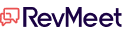Revenue Tracking
Table of Contents
What is Revenue Tracking?
Revenue tracking is the process of attributing top-line revenue to certain sales and marketing activities, then keeping tabs on that revenue as it flows through the organization. Since most sales result from multiple touchpoints (ads, email, outbound sales, etc.), tracking helps businesses understand which ones have the most success.
There are two components to revenue tracking: attribution and performance monitoring.
- Revenue attribution — Assigning some or all of the revenue from a sale to specific channels or activities.
- Performance monitoring — Tracking revenue performance on a per-channel or per-activity basis.
The intricacy of most organizations’ revenue-generating activities means revenue tracking requires specialized tools. Manual tracking involves logging each sale and its associated data (e.g., source, percentage of revenue attributable to that source), which is impossible with digital channels. Software automatically centralizes this data for analysis.
Synonyms
- Revenue attribution
- Sales revenue tracking
- Track revenue analytics
- Track revenue performance
Importance of Tracking Revenue
Knowing where revenue each revenue event stems from and how much revenue comes from each source is crucial. Businesses need to spend money to make money, so revenue tracking paints a clearer picture of ROI from sales and marketing campaigns.
Pinpoint Profitable Revenue Streams
Successful revenue streams generate leads (and, by extension, sales) at a significantly lower cost than the value of those leads. By tracking revenue metrics for each channel, it’s easy to see whether money coming in is enough to justify the money going out.
For a small eCom brand running a paid social campaign, this could be as simple as looking at the CPC and conversion rate compared to new sales revenue. Then, all they would have to do is calculate the dollar-value ROI over a certain period.
For a company with a longer sales cycle and/or multiple channels, the process includes several additional factors:
Suppose a SaaS company runs a LinkedIn ad campaign to generate leads. One lead navigates to the site, but all they do is read a blog post. They return to the site later to look at a product comparison article, which they save and send to other team members. A week later, they book a call with a sales rep who closes the deal after a few meetings.
How much is that paid social campaign worth in this instance? The profitability equation looks a lot different here because each touchpoint contributes to the sale. Revenue tracking makes it possible to evaluate each touchpoint in the sale to understand which ones contributed and how much.
Recognize Underperforming Revenue Streams
Companies use revenue tracking to identify weak spots in their sales funnel. That way, they can improve conversion rates and increase efficiency in the long run.
This could be:
- Identifying why certain pages are poorly converting on-site
- Figuring out why calls to action aren’t triggering any sales
- Looking at which channels qualified buyers are most active on
- Seeing which content misses the mark with the ICP
While many of these issues could indicate a need for customer-facing changes, revenue tracking can also alert teams when it’s time to rethink marketing strategies altogether.
Understand Customer Buying Habits
When certain types of sales and marketing collateral outperform others, it underscores customer sentiment and requirements before making a purchase. Companies use these insights to adjust their sales approach.
For instance, revenue tracking could reveal a business’s customers read multiple articles on the company blog before reaching out to sales. From that, they can infer that additional content could potentially guide them toward the decision to book a call more quickly. Through testing, they will eventually determine which content gives them more of the information they’re looking for.
Revenue tracking also provides visibility into customer lifetime value (CLV). Knowing where the biggest returns come from can help businesses put together more effective campaigns and prioritize certain marketing activities (and customer segments) over others.
Identify Revenue Growth Opportunities
As companies gain insight into how their customers interact with their brand and content before they make a purchase, they’re able to craft smarter campaigns that drive more revenue. This typically includes A/B testing different ad designs and copy, personalizing emails for each customer segment, and optimizing content based on where customers are in their purchase journey.
With the help of revenue tracking tools, businesses can easily identify which strategies are working and which ones aren’t. That way, they can focus their efforts on the most profitable channels and customer touchpoints.
Forecast Future Revenue
Using patterns from past sales data, companies can make educated guesses on how much revenue they’ll generate in a certain time frame. This helps with budgeting and cash flow forecasting, as teams have an idea of what their top-line performance will look like months or even years down the road.
With revenue tracking software, forecasts are more accurate. Since sales and marketing channels operate separately from each other, centralizing all the data into one platform means predictive analytics algorithms have more information to work with.
There are always unpredictable factors affecting how things play out in reality. But revenue tracking enables decision-makers to take a methodical approach to growth initiatives with confidence.
Key Metrics in Tracking Revenue Performance
Performance assessment (based on key metrics) is the second step in the process. For revenue tracking purposes, businesses look at metrics for each individual source. That way, they can understand how profitable a particular market segment is when targeted a certain way.
These are the most critical metrics businesses use to understand their revenue performance:
Gross and Net Revenue Data
Every revenue performance assessment starts with knowing how much of it the business earns. Companies break down total revenue into two categories: gross and net.
Gross revenue is the total money a business earns from sales of goods or services before any discounts, taxes, commissions, or other deductions are taken out. Net revenue is the amount remaining after making all those deductions.
There are three main ways businesses measure gross and net revenue:
- Revenue by product/service — The revenue performance of each product or service individually.
- Revenue by channel — How much money a business earns in total from each sales and marketing channel.
- Revenue by geographic/demographic — How much money a business earns from each market segment or buyer persona.
Generally speaking, net revenue is more useful for understanding the company’s actual profit margin.
Revenue Growth
Businesses track revenue growth year-over-year (YoY) and quarter-over-quarter (QoQ) to assess the impact of their efforts over time.
- QoQ growth is used for tracking short-term revenue-generating activities, like launching a new product, rolling out a new feature, or running a promotion.
- YoY growth helps business assess macro trends and gauge the success of larger, longer-term investments like entering a new market or restructuring the sales department.
Businesses need to use both because they tell different stories. QoQ growth provides more of a snapshot, which is helpful when making product decisions, running marketing campaigns, and managing an agile sales team. But it doesn’t account for seasonality.
YoY growth helps companies forecast demand and plan for periods of lower revenue generation. But the longer timeframe contains a lot of variables, which makes it hard to understand the impact of any particular one.
Average Revenue Per User (ARPU)
Subscription-based businesses track average revenue per user (ARPU) to approximate the monetary value of each customer.
It’s calculated like so:
ARPU = Total Revenue/Total Number of Users
Since ARPU is a measure of how much revenue a customer can reasonably be expected to bring in over the course of their lifetime, it tells subscription businesses how much they should be spending to acquire each customer.
Conversion Rates
Conversions are the first revenue events in the customer lifecycle. The higher the conversion rate, the more of an organization’s target audience they’re able to turn into paying customers.
Conversion rates are the North Star for every business. High-converting channels and customer segments take precedence. Those that don’t are eventually changed or phased out.
Sales Funnel Metrics
Part of looking at revenue data is understanding the steps that eventually lead to a sale. Companies use funnel metrics to track customer progress from initial awareness all the way through to purchase.
Depending on a company’s revenue sources, popular metrics include:
- Cost per click (CPC)
- Return on ad spend (ROAS)
- Time-to-purchase
- Sales cycle length
- Sales velocity
By looking at these metrics, businesses can pinpoint where potential customers are dropping off. They can focus instead on the channels that move the sales process forward and drive purchase events.
Upsell and Cross-Sell Revenue
Upselling and cross-selling are two of the best ways to retain and grow revenue. They don’t require any additional customer acquisition costs (though there is usually some sales and marketing involved).
Having accounts that spend more money over time is important, especially for businesses selling subscriptions. So businesses track new revenue from these sources and compare them to overall net revenue retention.
New Customers vs. Repeat Customers
Businesses should always look for new customers. But retention is the key to financial health and long-term stability. It’s a sign of a good product, product-market fit, and price optimization.
To retain customers with personalized offers, marketing communications, and sales tactics, companies first need to know who those customers are. Revenue tracking makes it easy for them to identify whether or not a buyer has already been in the system or if this is their first time. With software, it automatically collects this data and populates it on a dashboard.
How to Develop a Process for Tracking Revenue
Revenue tracking is only as effective as the strategy behind it. The most successful businesses develop a step-by-step process that outlines each task and who’s responsible for what. That way, there’s less room for confusion or missed opportunities.
Here are the steps to create an effective revenue tracking plan:
- Set specific goals. Identify what you want to achieve. This could include increasing revenue from certain sales channels, launching a new subscription product, optimizing pricing, or expanding into a new market.
- Implement tools to attribute and track customers through the purchase journey. Google Analytics, CRM, CPQ, billing, and subscription management systems can all help you measure revenue from different angles.
- Set up a sales dashboard with revenue tracking metrics. That way, you can send revenue updates to anyone who needs access to them. You can use CRM, Google Analytics, and/or a third-party visualizer like Databox.
- Identify potential customers and target segments. Who are your ideal buyers? What do they need, want, and value?
- Map out a sales funnel strategy. How will you move customers through each stage of the sales cycle to make sure they reach purchase events?
- Launch campaigns. With systems in place for revenue tracking and analysis, you’re ready to drive leads, conversions, and upsells.
- Analyze the data. Use it to uncover customer segments with the highest potential for growth. Start with demographics like age, gender, location, job title, or annual income. Then adjust your targeting based on buying habits and website activity.
Benefits of Using Revenue Tracking Software
Revenue tracking isn’t something anyone can do by hand (not at scale, anyway). Most software has built-in features for tracking and revenue reporting. The best solutions also include forecasting capabilities and AI-enabled analytics for better decision making.
Here are some of the benefits of using software to track revenue:
- Automation — Revenue tracking software automates data collection, saving time, eliminating errors, and making new levels of insights possible.
- Scalability — A mountain of data is impossible for any team to manage. Revenue tracking software handles additional input (i.e., purchases and conversions) with ease.
- Sales and marketing alignment — Revenue tracking software centralizes data, meaning nobody operates in silos and everyone is looking at the same numbers.
- Data accuracy — Manual data entry is error-prone. Automated revenue tracking software reduces inaccurate data and simplifies revenue reporting.
- Time savings — Redundant tasks and manual reports take up time that could be better spent working on long-term goals or developing new strategies.
- Personalization — Knowing who the valuable customers are, you can adjust sales, marketing, and customer success plans to target them with personalized experiences.
- Lead scoring — Revenue tracking software helps identify leads with the highest potential for conversion. And because it’s all in one place, you don’t waste valuable resources on low-value leads.
With the right tracking tools, businesses can get a 360° view of their revenue data. From there, that’s how they make informed decisions about where to focus their efforts and how to scale smarter.
Sources of Revenue Tracking Data
Technically, revenue tracking data can come from anywhere a customer consumes content, makes a purchase, or otherwise interacts with a business. It’s important to.
Common sources of revenue tracking data include:
- Revenue operations software
- Customer relationship management (CRM)
- Product and subscription management systems
- Point of sale systems
- Configure, price, quote (CPQ)
- Invoicing and accounting software
- Websites
- Social media platforms
- Payment gateway tools
- Ecommerce platforms
- Advertising networks
- Dashboard visualizers like Databox and Klipfolio
The important distinction between revenue data and revenue tracking data is the latter include insights on customer behavior and buying patterns. Not every source indicates revenue data, just what might have contributed to top-line revenue.
People Also Ask
How do you monitor revenue growth?
The easiest way to monitor revenue growth is to start with an existing revenue tracking system. From there, look at monthly or annual sales data to identify trends and detect any changes in customer spending patterns. You can also use forecasting software to anticipate future revenue growth.
What is the purpose of a revenue dashboard?
A revenue dashboard shows all of the key performance indicators (KPIs) related to revenue in a digestible and sendable format. It’s a great way to monitor sales activity and track progress toward goals. Plus, it makes it easy for execs and investors to understand company health and stability. Dashboards can be customized for any business, product, or customer segment so you have relevant data at your fingertips anytime.