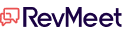Multiple Quotes
Table of Contents
What is Multiple Quotes?
Multiple quotes functionality inside a CPQ tool is the ability to create several quotes synced to one opportunity with a value of the sum of the quotes.
The multiple quotes feature helps CPQ users accurately track and report on their sales opportunities. However, this function is a newer feature in CPQ software, and some legacy CPQ systems only generate an order from a single quote related to an opportunity. As a result, advanced CPQ solutions are rolling out the capability to create multiple quotes synced to one opportunity.
Synonyms
- Multiple Quotes Function
Why CPQ Users Need Multiple Quotes Functionality
Many companies that use CPQ software repeatedly sell to the same customers over time, present multiple quotes in one opportunity, or sell several solutions from various business units in one deal. Multiple quotes functionality in their CPQ tool enables these CPQ users to sync more than one quote to one opportunity or deal. This helps sales operations teams accurately track and report on their sales opportunities.
Without multiple quotes functionality, the new orders create new opportunities, resulting in sales reporting errors. However, with multiple quotes, the new quotes can be synced to the original opportunity and will be accurately reflected in sales reports. Additionally, multiple quotes can be added to one deal, and the deal amount updates accordingly.
Use Cases for Multiple Quotes
One use case for multiple quotes in CPQ is when B2B companies have customers place multiple orders during the year. With multiple quotes, the sales admins can update the opportunity by adding new quotes every month under the same opportunity rather than creating a new opportunity every time they order.
A similar example is when a sales rep sells add-ons or upsells after closing the sale. They need a way to ensure that the original opportunity value is updated rather than create a new opportunity or override the value of the original opportunity. The multiple quotes feature allows sales reps to create one deal, then create subsequent add-ons and upsells while the deal amount stays accurate.
Another scenario in which the multiple quotes feature is useful is in businesses that sell solutions with many quotes, often from several departments. Creating multiple quotes enables these companies to create one master opportunity or deal with multiple quotes for multiple solutions.
Likewise, there are situations where a business needs to create one quote for each product they sell. For example, there could be five quotes for five products and the customer can select which quotes they want to include in the order. Rather than creating five different opportunities, the multiple quotes feature syncs all of the quotes to one opportunity, the total value of which is the sum of the quotes.
Benefits of Multiple Quotes in CPQ
In sales, presentation is everything. Presenting a concise sales proposal with multiple quotes in a clean, branded format helps sales teams close deals faster. This innovative solution allows sales reps to create multiple quotes for one proposal synced to one opportunity.
There are many benefits to using the multiple quotes feature in CPQ, including:
- Allows users to create multiple quotes for one deal.
- Syncs multiple source points for quotes.
- Updates the original opportunity value when add-ons or upsells are added.
- Reduces the need to adjust opportunities or deals manually.
- Enables the use of multiple quote templates for different products.
- Allows more flexibility to create product bundles tied to one opportunity.
- Automatically sum the total quotes in a deal.
- Allows users to create multiple quotes for multiple subscriptions.
There are benefits for customers too:
- Allows sales reps to respond faster to customers’ requests for complex quotes which increases customer satisfaction.
- Allows customers’ final orders to include more than one quote.
- Allows customers with multiple locations and orders for each location to accept quotes tied to one master opportunity.
People Also Ask
Can one opportunity have multiple quotes?
Yes, in B2B sales, one opportunity can have multiple quotes. However, some CPQ software adjusts the value of the opportunity automatically based on the sum of the quotes, while other CPQ tools require the opportunity value to be adjusted manually when there are multiple quotes.
What is a primary quote in CPQ?
An opportunity may include multiple quotes. In such scenarios, you can specify one of the quotes within the opportunity as the primary quote. The primary quote is most likely to convert into a closed-won sale.