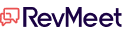IaaS
Table of Contents
What Is IaaS (Infrastructure as a Service)?
IaaS, also known as Infrastructure as a Service, is a popular approach in cloud computing that provides virtualized computing resources through the internet. In this model, a cloud provider hosts hardware, software, servers, storage, and other infrastructure components on behalf of users. IaaS provides various services, including networking features, storage, and virtual servers. This service model eliminates the need for physical hardware by the end-user, while still offering the same technologies and capabilities. Businesses and users access these resources and services through a wide-area network (WAN), such as the internet, making IaaS a flexible and scalable cloud computing model.
Synonym
- Virtual infrastructure service
Examples of IaaS
Amazon Web Services (AWS) and Microsoft Azure are major players in the IaaS industry, providing a wide range of services that showcase the flexibility of IaaS. In AWS, one prominent example is Amazon Elastic Compute Cloud (EC2), which offers scalable computing capacity. This service enables businesses to run and manage server instances in AWS’s public cloud, offering a wide range of customizable computing resources. Another example is Amazon Simple Storage Service (S3), a service for storing and retrieving any amount of data, at any time, from anywhere on the web.
Microsoft Azure, on the other hand, offers Azure Virtual Machines. This service enables users to deploy a variety of virtual machines (VMs) in Azure, with a range of OS and configuration options. Azure Blob Storage, a service for storing large amounts of unstructured data, exemplifies how Azure supports diverse data storage scenarios. These services reflect the diversity and scalability of IaaS, showcasing how businesses can leverage cloud resources to meet their specific needs.
How IaaS is Implemented in Different Cloud Environments
IaaS implementations can vary significantly across different cloud environments, each offering unique capabilities and features.
Public Cloud IaaS
In a public cloud environment, IaaS offers resources like servers and storage over the internet, accessible to many clients. For instance, the Google Cloud Platform provides a Google Compute Engine that allows users to create and run virtual machines on Google’s infrastructure.
Private Cloud IaaS
In contrast to public clouds, private cloud IaaS serves a single organization. This is often used for sensitive applications requiring high security. VMware is a notable example, offering private cloud solutions where resources are maintained on a private network.
Hybrid Cloud IaaS
Hybrid could IaaS combines public and private cloud elements, balancing scalability and security. IBM Cloud is an example, enabling a hybrid deployment, allowing businesses to connect public and private clouds into a single, flexible infrastructure.
Each environment utilizes IaaS differently, tailored to specific business needs and security requirements. Public clouds offer wide accessibility and scalability, private clouds provide enhanced security and control, and hybrid clouds blend both.
Differences Between IaaS, PaaS (Platform as a Service), and SaaS (Software as a Service)
IaaS, PaaS, and SaaS represent three layers of cloud computing, each with its unique features and use cases.
Infrastructure as a Service (IaaS)
At its core, IaaS provides virtualized physical computing resources over the Internet. Key characteristics include the ability to scale up and down easily and pay-as-you-go pricing. It offers users direct control over their infrastructure, yet removes the need to manage the underlying hardware. Examples include Amazon EC2 and Microsoft Azure VMs.
Platform as a Service (PaaS)
PaaS builds upon IaaS by also including platforms and tools needed for software development. This service is ideal for developers who want to develop applications without managing elements like servers or storage systems. PaaS provides a framework that developers can build upon and customize applications. Google App Engine and Microsoft Azure’s Web Apps are examples.
Software As A Service (SaaS)
The most comprehensive service, SaaS, delivers software applications over the internet on a subscription basis. It eliminates the need for installations or hardware management by the user. SaaS products are accessible through web browsers and are managed entirely by the service provider. Examples include Google Workspace and Salesforce.
While IaaS offers raw infrastructure, PaaS adds development tools to the equation, and SaaS delivers a completed application that is ready for use. All of these services use a subscription business model to provide access to their infrastructure and applications.
Distinction Between IaaS and Traditional Hardware Solutions
The distinction between IaaS and traditional hardware solutions is profound:
Cost Efficiency: Traditional hardware requires upfront investment in physical infrastructure and ongoing maintenance and upgrade costs. IaaS operates on a pay-as-you-go model, significantly reducing upfront and operational costs.
Scalability and Flexibility: IaaS provides unmatched scalability compared to traditional hardware. Users can scale resources up or down based on demand, whereas traditional hardware necessitates manually adding or removing physical resources.
Maintenance and Upgrades: With IaaS, the service provider manages maintenance, upgrades, and security. In contrast, traditional hardware requires the user’s IT team to handle these tasks, often leading to more complexity and resource allocation.
Accessibility and Disaster Recovery: IaaS allows access to resources from anywhere with an internet connection, offering greater flexibility. Data stored in the cloud, as opposed to traditional hardware, which is susceptible to physical damages and outages, also provides robust disaster recovery capabilities.
Speed and Performance: Services are deployed faster with IaaS, as virtual resources can be allocated almost instantly. Traditional hardware, however, requires time for procurement and deployment of physical resources.
IaaS offers a level of flexibility, cost-efficiency, and scalability that traditional hardware solutions cannot match, marking a shift in how businesses approach their IT infrastructure needs.
Key Features of IaaS
IaaS is often recognized in cloud computing for its wide range of resources and services. IaaS provides scalable and customizable computing resources through virtual machines. These resources are specifically designed to cater to diverse business requirements. Beyond just computing power, IaaS extends its capabilities to include versatile storage options such as block and object storage, addressing a wide spectrum of data storage needs.
One key feature of IaaS is its advanced networking capabilities. Through virtual networks equipped with ample bandwidth, IaaS ensures consistent and robust connectivity for all its users. Load balancers are essential components in this ecosystem, effectively handling network traffic and maximizing resource utilization. IaaS also prioritizes security, incorporating comprehensive measures like firewalls to protect data integrity and privacy.
Benefits of IaaS
The advantages of IaaS are particularly evident in its operational impact on businesses and developers. For businesses, the most striking benefit is the significant cost reduction achieved by eliminating the need for heavy initial investments in hardware and adopting a more economical pay-as-you-go pricing structure. This approach allows for both financial efficiency and flexibility for businesses to quickly adapt their infrastructure in response to market changes.
IaaS also provides a conducive environment for developers to innovate and increase agility. The platform’s flexibility allows them to effortlessly scale resources aligned with their project demands, providing an ideal environment for development and testing. IaaS’s robust architecture supports continuous business operations, ensuring high availability and effective disaster recovery strategies, which are vital in maintaining uninterrupted business processes. Moreover, IaaS strengthens security postures through advanced features like data encryption and stringent network security controls, which are important in protecting sensitive business information.
Common Use Cases for IaaS
IaaS is used in a variety of situations, customizing its resources to meet specific needs and goals. An everyday use case is in web hosting, where businesses leverage IaaS for its scalability to handle varying traffic levels efficiently. This is particularly beneficial for websites with fluctuating traffic, ensuring smooth performance during peak periods without the need for permanent costly infrastructure.
For development and testing environments, IaaS provides a flexible and cost-effective solution. Developers can quickly set up and dismantle test environments, experiment with different architectures, and scale resources to match the project’s needs. This agility accelerates development cycles and fosters innovation.
Another significant application of IaaS is in supporting big data analysis. The ability to process and store large volumes of data is crucial for businesses relying on data-driven decision-making. IaaS offers the computational power and storage capacity to perform complex data analysis, making it an indispensable tool for organizations with heavy data loads.
Disaster recovery is yet another primary use case. Businesses use IaaS to create backup environments that can be quickly activated in the event of a system failure or data loss. This ensures business continuity and minimizes downtime, which is essential for maintaining operational stability.
Challenges and Solutions in IaaS
Implementing IaaS solutions, while beneficial, can pose certain challenges. One of the primary obstacles is managing security in a cloud environment. The shift from on-premises infrastructure to cloud-based services requires a reevaluation of security strategies. Data breaches and unauthorized access remain significant concerns. To mitigate these risks, adopting robust encryption, implementing strong access controls, and consistently monitoring security protocols are essential.
Another challenge is the complexity of managing and integrating cloud services. Organizations often struggle with configuring and optimizing their cloud resources. Overcoming this requires a clear understanding of the cloud environment and effective management tools. Utilizing cloud management platforms can simplify the process, providing visibility and control over the cloud infrastructure.
Cost management is also a critical consideration. Despite its cost-effectiveness, unchecked use of cloud resources can lead to spiraling expenses. To prevent this, businesses should adopt clear policies for resource utilization, regularly review their cloud spend, and leverage tools for cost monitoring and optimization.
Moreover, ensuring compliance with various regulations can be challenging, especially when dealing with sensitive data. Adhering to industry standards and legal requirements necessitates a comprehensive compliance strategy, including regular audits and compliance checks.
To effectively deploy IaaS, organizations should:
- Develop a Robust Security Framework: Implement and regularly update advanced security measures.
- Utilize Cloud Management Tools: Adopt tools that offer oversight and control over cloud resources.
- Implement Cost-Control Mechanisms: Regularly monitor cloud expenditure and set up alerts for unusual spending. Cost management is imperative to ensure maximum value is realized.
- Focus on Compliance: Stay updated with industry regulations and ensure all cloud activities are compliant.
- Invest in Training: Educate staff about best practices in cloud management to maximize the benefits of IaaS.
Considerations for Selling IaaS
Selling IaaS is a unique endeavor, primarily because it involves marketing a service that’s both highly technical and deeply integrated into a business’s operational fabric. Unlike tangible products, IaaS requires a nuanced approach that addresses specific business needs and concerns around cloud computing.
One of the unique aspects of selling IaaS is the need to demonstrate its scalability, flexibility, and cost efficiency. Sales professionals must articulate how IaaS solutions can adapt to fluctuating demands and streamline operations, providing real-world examples and case studies. This requires a deep understanding of the technology, as well as the client’s industry and specific challenges.
Moreover, security concerns are paramount. Prospective clients often need reassurance about data safety, compliance, and recovery capabilities. Sales conversations should thus be well-informed about the latest in cloud security and regulatory compliance standards, ready to address these concerns credibly.
CPQ (Configure, Price, Quote) software is an invaluable tool in selling IaaS. Given the complexity and customizability of IaaS solutions, CPQ helps sales professionals efficiently manage intricate pricing and configuration options. It enables quick and accurate quote generation, adapting to various customer needs and usage scenarios. This speeds up the sales process and ensures accuracy and consistency in pricing and proposals.
Other helpful tools include Customer Relationship Management (CRM) systems to track interactions and understand client needs better, as well as demo or simulation software that can showcase the IaaS platform in action.
Overall, selling IaaS requires a consultative approach, focusing on educating and advising customers rather than just pushing a product. Understanding the client’s business needs, providing tailored solutions, and leveraging the right tools like CPQ are key to effectively selling IaaS.
People Also Ask
What is considered a good use case for IaaS in customer service?
IaaS offers valuable support for customer service through effective management of vast data quantities and varying demands. An excellent use case is hosting customer service applications, like CRM systems or call center software, on IaaS platforms. This ensures scalability during peak times and offers robust data analytics capabilities to enhance customer interactions and service quality. With IaaS, companies can quickly adapt their customer service resources to changing needs without significant infrastructure investments.
How do companies typically calculate IaaS usage and costs?
IaaS companies use a pay-as-you-go or usage-based pricing model. Factors in billing typically include the amount of computing power used (measured in CPU/GPU hours), storage space utilized (in GBs or TBs), and data transfer volumes (in and out of the cloud environment). Some IaaS providers also factor in the number of active users or specific service requests. To manage these costs, businesses often use cloud cost management tools that track usage patterns and identify areas to optimize spending.
Can IaaS be integrated with existing physical servers and data centers?
Yes, IaaS can be integrated with existing physical servers and data centers, creating a hybrid cloud environment. This integration allows businesses to leverage the scalability and flexibility of cloud services while maintaining certain operations on-premises. Such setups are standard in organizations seeking cloud benefits without completely discarding their existing infrastructure, especially where data security and regulatory compliance are concerned.
What are the recent technological advancements impacting IaaS?
Recent technological advancements impacting IaaS include the increased system integration with artificial intelligence and machine learning for better resource management and predictive analytics. Advances in virtualization technology and containerization, like Kubernetes, are enhancing the efficiency and portability of applications. Additionally, the growing adoption of edge computing is shaping IaaS to process data closer to where it’s generated, improving response times and reducing bandwidth usage. These developments are making IaaS more efficient, intelligent, and adaptable to complex computing needs.