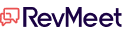Invoice Automation
Table of Contents
What is Invoice Automation?
Invoice automation is the use of technology to collect, verify, and deliver invoice data to an organization’s ERP or accounting system, match it with purchase orders and receipts, and receive payments from customers without the need for manual intervention.
Finance teams (more specifically, the accounts receivable department) use invoice automation to streamline the accounts receivable process, including invoicing, payment processing, and payment reconciliation.
Accounts receivable (AR) automation is primarily a function of billing software, but relies on integration with ERP systems and payment processors to fully optimize the invoicing process.
Compared to manual accounts receivable tasks, automated invoice processing takes much less time and reduces errors significantly. It also provides real-time visibility into an organization’s sources of revenue.
Synonyms
- Accounts receivable invoice automation
- Automated invoice processing
- AI invoice automation
- AR automation
Top Reasons to Automate Invoicing and Accounts Receivable
According to The Treasurer’s Guide to AR Payment Optimization, a 2022 study from PYMNTS, 40% of B2B payments are made using paper checks, with 81% of all businesses using this method at least some of the time. Despite the pandemic-driven move toward digital business operations, receivables departments lag when it comes to automation (and lose money because of it).
Manual processes are painstakingly slow and error-prone — businesses need to automate AR tasks to keep the whole procedure running smoothly.
Automation Saves Time
Automating collections and bookkeeping processes with accounts receivable automation software saves tremendous time and drives operational efficiency, according to 73% of finance leaders in a 2023 Tipalti survey.
Invoice and accounts receivable automation mostly (or completely) eliminate the need for:
- Sending each customer invoice via email, fax, or mail
- Entering invoice data into accounting and ERP systems
- Reflecting invoices in the general ledger
- Creating AR aging reports and tracking outstanding invoices
- Dunning management (handling late payments and sending payment reminders)
- Reconciling payments
The end result: an accounts receivable team that’s freed up to focus on high-value tasks and more strategic activities and a faster order-to-cash process.
Predictable Cash Flow and Revenue
A manual collections process makes customer payments too difficult to track effectively. As a result, businesses are always one credit card denial away from a huge bad debt expense and tarnished customer relationships.
A Forrester study of accounts receiveable decision-makers details just how dire the situation is for companies and their cash flow. Half say nearly one in 10 payments failed over the last year, and it takes the overwhelming majority (80%) more than 20 days to collect payments.
This has an enormous negative effect on downstream operations — most notably, cash flow.
Hands-free follow-up and a frictionless process for customers to view and pay invoices don’t just mean faster payments. They dramatically increase the likelihood customers will actually pay what they owe.
In either case — speed or efficiency — the end result for businesses using invoice automation is improved cash flow management, better revenue forecasting, and a healthier financial outlook.
Make Data-Driven Decisions
Another critical drawback of traditional receivables processes is their lack of security. One paper check from a B2B customer could easily be worth six or seven figures — enough to make a huge difference on the books if it isn’t properly accounted for.
Invoice automation tools have built-in reporting features that offer high-level visibility into the entire order-to-cash process. This includes insights on customer payment behavior and other metrics, such as average invoice payment time (days sales outstanding or DSO) or total outstanding receivables (amounts due from customers).
These features also make it easy to track customer invoices, monitor payment status, and verify that payments are properly applied. With invoice automation, businesses can confidently measure the success of their accounts receivable operations with real-time data — something manual processes struggle to deliver.
Improve the Customer Experience
The B2B buying experience always entails a degree of complexity, which explains why so many are reluctant to make the switch to automated invoicing. But the vast majority of B2B buyers are willing to transact more than $50,000 online, which underscores a critical gap between businesses’ current processes and what their customers actually want.
Briefly, there are three things customers want when it comes to buying from their chosen vendors:
- Speed
- Security
- Effortlessness
Manual invoicing causes lots of friction for customers because it requires them to fill out paper forms, make calls, and contact vendors for updates — none of which they want to do.
With automation, customers get what they want: a seamless buying process that saves them time and money.
Ensure Compliance
Customer payment data (i.e., credit card numbers, bank account information, etc.) is incredibly sensitive. Uneven security protocols and manual processes make it very easy for companies to suffer data breaches or become non-compliant with industry regulations, including the following:
- Payment Card Industry Data Security Standard (PCI DSS)
- American Institute of Certified Public Accountants (AICPA) standards
- Health Insurance Portability and Accountability Act (HIPAA)
Invoice automation software is designed to help companies quickly respond to changes in compliance requirements. And since it’s cloud-based and encrypted, vendors don’t need to worry about their customers’ data being exposed or mishandled like they would with paper checks the AR team would otherwise have to remember to shred.
On top of data security, invoice automation helps companies comply with industry regulations related to:
- Tax and VAT calculations
- International payments
- Currency conversions
- Country and state payment requirements
- Revenue recognition
The total cost of regulatory noncompliance is usually three times higher than that of compliance. Automated invoicing is one of the least expensive ways to avoid costly penalties.
Overview of the AR Invoice Automation Process
The manual invoicing process entails several layers of matching, validating, and recording invoices. Invoice automation manually takes care of the extraction, validates every invoice based on predetermined organizational rules, and records them to the organization’s ERP and accounting systems.
The process looks like this:
1. Invoice Data Extraction
First, the automation tool extracts data from the PDF, email, or faxed invoice. It reads the invoice using optical character recognition (OCR) technology — an AI-enabled process that converts text from scanned images or printed documents into an editable format.
OCR automatically pulls critical information from the invoice, including:
- Customer/company name
- Billing address
- Payment history
- Invoice date and amount
2. Data Validation
The AI backend validates the invoice based on predetermined organizational rules and preferences (e.g., “If the invoice for Customer X is greater than $10,000, notify accounting department for authorization”).
It also scans the invoice for discrepancies or mistakes — like duplicate invoices, incorrect amounts, missing customer information, or mismatched customer records — and flags them for review.
An added benefit of invoice automation at the validation stage of the process is two-way validation — it cross-checks and matches the invoice’s information with purchase orders. The larger a company’s pool of invoice data is, the smarter the system becomes.
3. Prioritization
Some invoices take longer to process than others, and invoice automation knows which ones are which based on mismatched invoice and purchase order data, the need for management approval, or customer payment history.
If the system detects an invoice is high-priority, it will automatically redirect it to the right person in the organization so they can take action quickly and avoid late-stage bottlenecks.
4. Record Keeping
Invoice automation software records all invoices on the businesses’ ERP and accounting platforms with accurate invoice dates, due dates, amounts, and anything else the company needs to stay on top of its accounts receivable.
When they receive payment, the software helps accounting and finance update their books and reconcile their accounts receivable.
It also generates reports that help businesses check up on their performance, monitor the status of invoice payments, and quickly resolve customer disputes with real-time data.
5. Dunning Management
The dunning process is an essential AR team function because it enforces payment terms with customers who haven’t paid their invoices. Typically, someone from the billing team would have to manually reach out to delinquent customers, sending follow-up emails, invoices, or payment reminders.
Invoice automation makes dunning management easier by automating emails and notifications to overdue customers, tracking customer payment histories, and helping businesses set up automated payment plans.
Essential Features of Invoice Automation Software
Generally, invoice automation is one feature of a comprehensive billing platform, which organizations use to manage the revenue lifecycle.
Here’s an overview of essential features for efficient invoice automation:
Integrations with CRM, CPQ, and ERP
An organization can only achieve operational efficiency through an integrated tech stack. If there are any areas where data flow is cut off, it’ll be impossible to capture each invoice, record it, and understand how it contributes to (or detracts from) the bottom line.
ERP is the most critical integration for invoice automation — it’s what stores financial data and makes it accessible to other departments.
Most companies also use CPQ software to turn their quotes into purchase orders and invoices and CRM to house their customer data (e.g., contact information and payment histories).
In addition to these three integrating with each other, billing and invoice automation should fit into the equation seamlessly (if not natively).
Reminders and Notifications
Automated payment reminders are key for any business’s invoice automation initiative. Without them, the problem of missed and delinquent customer payments still exists.
On top of automated payment reminders, invoice automation software should also generate notifications for any manual actions the AR team needs to take (e.g., when a purchase order and invoice don’t match).
Mobile Accessibility
Ideally, invoice automation software should be available on any device through either a mobile app or web interface.
Especially for business owners and managers who run small companies or remote teams, mobile accessibility allows them to review invoices and manage customer payments from anywhere.
Plus, it gives customers the convenience of paying on the go, which greatly reduces time to revenue and helps customers stick to payment deadlines.
Multiple Payment Options
Every month, businesses lose around 2% of their customers to involuntary churn. Those that offer their customers multiple payment options dramatically reduce the risk of customers failing to pay on time (or at all) by giving them more ways to do so.
Having multiple payment options has become increasingly important as customers move away from traditional, paper-based billing systems toward digital ones. Not every customer will be willing to give a company their credit card information or bank account number, and they won’t all use the same few credit cards.
It’s easier to let encrypted software take care of it.
Streamlined Collections
The collections process includes all the actions companies take to gather payments from due and past-due customers.
When a customer signs up for a service or enters a contract, invoice automation software notes the billing terms and frequency, then automatically sends the buyer branded invoices every time.
If/when a customer is past-due, it sends additional requests with pre-drafted emails and letters. This process takes place after a predetermined time (usually within seven to 10 days of the due date) and requires no input from the receivables team.
Analytics Dashboard
Upon logging in to an invoice automation platform, users should be able to access real-time data about their invoices, customer payment histories, past-due accounts, and cash flow.
The analytics dashboard should also include customer segmentation and visualization features to make it easier to compare the performance of different customer cohorts.
The ideal analytics dashboard is simple, colorful, and intuitive, so users can quickly see the actions that require their attention and deliver information to stakeholders.
People Also Ask
What is the best way to track accounts receivable?
The best way to track accounts receivable is through invoice automation, billing, and accounting software. Invoice automation and billing streamline payment collections and deliver accurate data to the accounting platform, which records customer payments on financial statements and provides insight into overall company health.
What software is used to create an invoice?
Nowadays, businesses create invoices using cloud-based billing and invoice automation applications, which take the manual labor out of invoicing, collections, and payment reconciliation. Since they let users set up automatic payment reminders and accept multiple payment methods, invoice automation software also reduces the risk of payment delinquency.