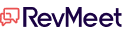eSign
Table of Contents
What is ESign?
ESign, also known as ESignature or an electronic signature, is a way of signing your documents online, without needing to print them. It’s sort of like an electronic version of a pen and paper signature or stamp, specific to a person or organization and is both secure and legally binding.
ESignatures first took off when the internet started to become global in the 1990s, though there were many legal headaches and questions as to whether an electronic signature was as legally binding as an ink one. The general consensus was yes, provided the signature was authenticated, and those who tried to weasel their way out of contracts by claiming they weren’t valid were harshly rebuked.
Electronic Signatures in Global and National Commerce Act
In June 2000, the US Congress passed a federal law to facilitate the use of electronic signatures in interstate and foreign commerce, effectively ensuring the validity and legality of anything signed with an electronic signature.
The act was intended to ensure that contracts and transactions couldn’t be denied because they were signed electronically, making sure that these electronic options are as legally binding as pen and paper signatures.
Can Digital Signatures Be Trusted?
Since the internet and other forms of electronic communication are commonly hacked, you might be wondering if digital signatures can always be trusted. Ink signatures can be forged, with difficulty, so how about ESignatures?
Well, they’re validated through a third party that ensures that the signature being sent belongs to that person or organization. Signatures are encrypted using what’s known as a public key, with the original signature being filtered through a “hash function”, a means of scrambling the data within so that only the person with the correct key to unlock it – the recipient – can read the content within.
ESignature Authentication Methods
There are plenty of ways you can authenticate an ESign, with the ultimate aim of linking the signature to another means of identifying a person online.
- Email Address Verification
Each email address tracks to an IP address, which can be used to identify the person in question. It’s a form of two-factor authentication, with the signer having to click on an email link to confirm that they are the one signing the document in order to proceed.
- Text Message Verification
Another two-factor authentication process, this method requires a mobile phone. The signer receives a text message with a unique code which they must then enter into the software in order to sign the document. If used in addition to email verification, you have both the email address, IP address and mobile number of that person, usually more than enough to identify them.
- Qualified Electronic Signatures
A little different to the two above methods, qualified electronic signatures are those that have been thoroughly vetted and verified through a legal process that makes them legally comparable to a written signature. You need to have a form of ID in order to apply for one of these, making it the most secure of the three methods.
ESign Software Features
The features available to you from an ESign software package vary depending on which you’re looking at, but in general the basic package can be broken down into:
- ESignature requests
- Notifications when signatures are completed
- Templates
- User management
- Bulk signing options
- Enhanced authorization
How ESign Simplifies Contract Management
ESignature software has many benefits, not the least of which is that the cloud based hosting makes documents accessible to all. Using this software, you can keep track of contracts you’re managing with ease.
Collaborate With Clients
Editing contracts to add clauses is a nightmare, but what’s worse is when you send updated versions of files back and forth and have to read every last detail to make sure it contains what you want. With ESign’s cloud based features, each document is held remotely, eliminating the need to send versions back and forth.
Safeguard Your Business With ESign
With ESign, you can also track changes made to a document, and signatures are no longer valid if the document is edited. No more typos or malicious attempts to take advantage of you and your business will get through ESign software – you agree to exactly what is written at the time of signing.
Keep Track of Unsigned Contracts
With notifications and contract management tools, you can keep track of exactly what has been signed, what needs signing and are able to prioritize them. The days of shuffling through stacks of paperwork are gone, with the software keeping track of everything for you so you don’t have to worry about deadlines.
ESign Synonyms
- ESignature
- e-Signature
- electronic signature
- digital signature (slightly different due to encryption but the terms do overlap)
People Also Ask
How do I generate an ESign?
You can use your keyboard to type it out, upload an image of your signature, or use your finger with a touchscreen to draw it into the document directly. You can also use your mouse cursor to draw it out in a pinch.
What is the difference between digital signature and ESignature?
Both signatures verify the document; however, a digital signature will also encrypt it with security features that mean only the intended recipient can open and read the document.
Is DocuSign electronic or digital signature?
DocuSign supports both electronic and digital signatures, with both Advanced Electronic Signatures (AES) and Qualified Electronic Signatures (QES) being available.
What is E-Signature Software?
ESignature software is software that’s designed to allow users to put their signatures on digital documents directly. With cloud-based technology, many of these software packages allow for multiple users to sign a single document without the file being transferred, which makes it more secure.