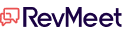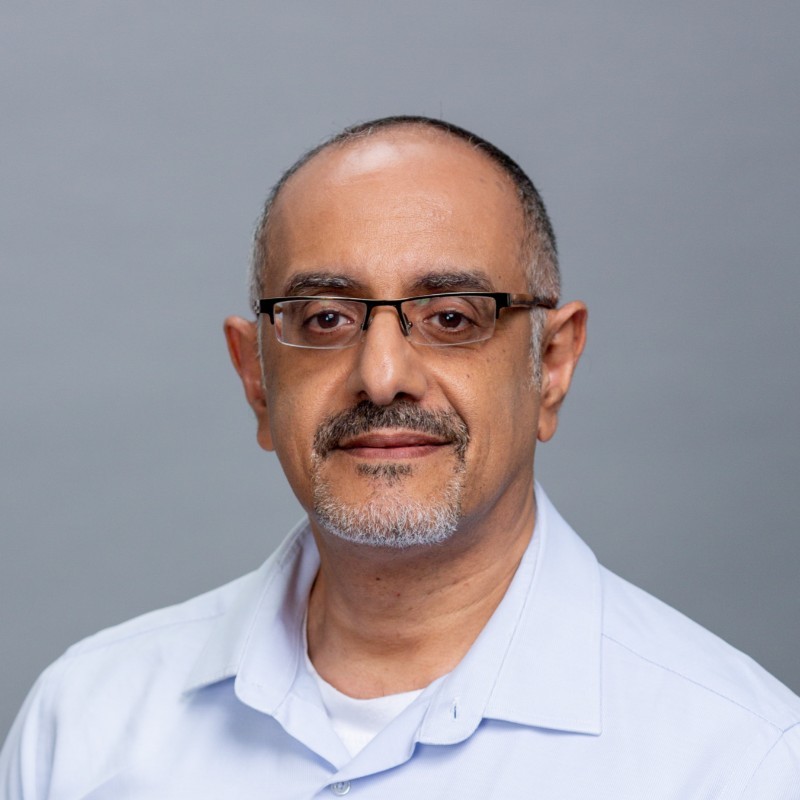Client Onboarding
Table of Contents
What is Client Onboarding?
Client onboarding is the process of welcoming new clients into your business, addressing their questions and concerns, and ensuring they understand the products or services they’ve signed up for. This process is crucial for establishing a good relationship with the client and setting the tone for future interactions.
There are three types of client onboarding:
- Virtual onboarding — A remote onboarding process you’ll carry out via video conferencing, online presentations, document/video sharing, and digital tools
- In-person onboarding — A hands-on onboarding workflow where you walk your client and their team through everything they need to know in person (ideal for complex products and physical hardware)
- Hybrid onboarding — A combination of virtual and in-person onboarding, depending on the client’s needs, communication preferences, and the nature of your offering
The goal of client onboarding is not just to kickstart the business relationship but also to enhance customer satisfaction, reduce churn, and lay the foundation for a long-term relationship. Effective client onboarding can lead to increased customer loyalty, more referrals, and ultimately, a better bottom line for the business.
Synonyms
Importance of New Client Onboarding
Close More Deals
You might not think of onboarding as something that matters before you close a deal, but it is. According to customer onboarding data from Wyzowl, almost two-thirds (63%) of customers say it’s one of the most important factors when making a decision about who to do business with.
Your sales team will have to speak to your onboarding process when they’re closing deals. Potential customers will use what they hear to decide whether or not to buy from you.
Demonstrate Your Value
After closing a new client, your onboarding process is the first touchpoint in every client-business relationship. This means it’s the perfect opportunity to showcase your professionalism, expertise, and value proposition.
Take this chance to set the tone for all future interactions. Show your new client that you’re organized, efficient, and committed to their success.
Build Client Relationships
Since you’re laying the groundwork for a future relationship during onboarding, getting things right is essential. By successfully onboarding clients, you can build trust and establish a rapport with them from the start, setting a solid foundation for a positive customer experience in the long term.
Increase Client Retention
74% of customers say they’d switch to a competitor if the onboarding process was too complicated. While “too complicated” is a bit ambiguous (some things are complex no matter what), the fact of the matter remains: clients who receive efficient onboarding will have a shorter time to value and are far likelier to stick around long-term.
The same goes for clients who feel welcomed and valued. If you can demonstrate your commitment to their success, you’ll leave a positive first impression and foster a sense of belonging. And that’s what gives you a solid chance of retaining them as loyal customers.
Set Client Expectations
Like our satisfaction with anything in life, client satisfaction is largely based on expectations. Without clear boundaries in your working relationship, your clients might feel they were oversold or misled.
On the other hand, a comprehensive onboarding process can set expectations and prevent future disappointments. When clients know the exact deliverables and what it’s like to work with you, they’re far less likely to leave a bad review (for something you might not have been able to provide anyway).
This goes beyond protecting your reputation, though. For your team’s sake, every client needs to have boundaries for communication, response times, workload, and overall product/service requirements.
If clients have no expectations, they may wind up overstepping their boundaries, being difficult to work with, and causing your team unnecessary stress. There will always be difficult clients, but setting expectations in onboarding always reduces the chances of this happening.
Increase Client Referrals
Happy clients want to see you succeed. They’ll refer you if they know someone who needs your product/services.
Like we mentioned, that all starts with a great client onboarding experience. If you show concern for clients and help them quickly achieve their goals, they’ll remember it. They might even talk about how painless the process was with their friends and colleagues.
Word of mouth is powerful (it’s directly responsible for ~90% of buying decisions). So, when you get onboarding right, you’ll also have much more success with lead generation and increase your sales velocity.
Steps in the Client Onboarding Process
1. Welcome your client to your company.
Once they’re ready to join the family, you have two things to iron out right away:
- Reiterate to your customer they’ve made the right decision in deciding to work with you.
- Eliminate all uncertainty surrounding what they can expect from your working relationship.
The former is pretty simple. You can confirm this on a call and send them a small token of your appreciation. You might send a silly welcome email, branded swag, or even something more significant depending on the nature of your product/service (and the particular client you’ve closed).
The latter is best done through an intro email. Clearly outline your contract’s terms and conditions, what the client can expect from you, and what you expect from them.
Also define the onboarding process going forward. Include a timeline for next steps and an onboarding checklist to reassure your clients they’ve made a good investment and bridge the gap between conversion and commencement.
2. Gather initial client information.
An onboarding questionnaire is a critical step in a successful client onboarding process because it helps you get the information you need to deliver a consistent, personalized client experience.
In your questionnaire, collect basic information, like:
- Contact details (main point of contact and key stakeholders)
- Business name and URL
- Business goals and objectives with your product/service
- KPIs they’re working on over the next 6 months or year
- Current challenges and pain points
- Their ideal customer profile (ICP)
- How you can help them reach their ICP or convert them into customers
Also ask your clients to include any preexisting resources you can use to provide a better service. This might be internal sales/marketing/customer data, sales/marketing collateral, or something as simple as a mission statement or one-pager.
To get a better understanding of the type of product/service they’re looking for, it might also be helpful to have them add examples of others they like. It’s not uncommon to have a benchmark, like companies they respect or aspire to become.
3. Create a service level agreement (SLA)
An SLA outlines your work with clients. It’s a formal contract that defines what your customers can expect and in what time frame.
While your contract states you’ll provide something, an SLA tells you when and how your clients can expect it. It serves as a mutual agreement between the client and vendor and typically includes the following:
- Timelines, milestones, and specific requirements
- Responsible parties for different tasks
- Standards the provider has to adhere to
- Metrics to measure performance
- Expected response times
- Service hour windows (e.g., “We’ll reply within 24 hours, Monday to Friday”)
- Support channels and procedures
- Escalation process for inquiries or issues
Having an SLA is essential because it keeps all parties accountable and on the same page. It also helps establish a baseline for performance and sets realistic expectations, so it helps you manage contract risk and compliance.
4. Set up client accounts.
Depending on the type of product or service you offer, you might have to get your client set up on your platform or system.
This could include:
- Onboarding clients to a self-service portal
- Creating admin accounts
- Creating new software accounts
- Setting up payment methods
- Granting access to certain features or services
- Providing login credentials and training materials
For example, a marketing agency might set their clients up with Google Analytics, social media management platforms, or email marketing software.
A consultant might have a self-service portal and project management software their clients can use to track progress and request support.
5. Hold your client kickoff meeting.
A kickoff call solidifies your client relationship. This step in the client onboarding workflow is where you’ll formally define how you and your team will function with them and theirs.
During the initial onboarding call, you should cover the following bases:
- Team introduction
- Communication preferences
- Project scope, goals, and deliverables
- How you’ll collaborate, including delivery and client feedback cadence
- Presentation of your SLA
- Account setup (if they need additional help)
- Invoicing, payment terms, and financial documentation
- Anything else your client needs to know
You’ve probably gotten to know your client a little bit by now. And you’ve definitely made an impression. But this will be the first time they’ll meet your team, so it’s essential to reiterate everything you’ve given to them, get their verbal recognition, and carry yourself professionally.
6. Schedule your next onboarding activities.
This step will vary wildly depending on the nature of your business and what makes sense for your client onboarding process.
You might have:
- Training sessions scheduled
- Additional calls to clarify expectations, answer questions, or share information
- A face-to-face meeting coming up
- Scheduled delivery dates for first project milestones
The key is to communicate these dates with your clients openly and regularly. Make sure they know what’s coming up next and how they can best prepare.
If you can, it’s best to get the next action items on their calendar while you’re on the kickoff call.
7. Set up routine follow-ups.
Based on client deliverables, communication preferences, and the nature of your work, plan for reporting and follow-up with your clients. While you might communicate back and forth via email or a project management tool, this is a formal email or Slack message that outlines your progress and offers an opportunity for clients to ask questions.
- For a content marketing firm, this could be a weekly email covering blog post and social media performance and scheduling.
- For a consulting firm, it might be a monthly check-in call to discuss KPI progress and strategy adjustments.
- If you’ve onboarded a new software tool for clients to use, you might send a monthly update and next steps.
The key is to have a consistent schedule and template. That way, your direct contact(s) at the client company can share everything that’s going on with execs and their stakeholders.
8. Provide ongoing support for each client.
By the time they’ve gone through their training and informational sessions with you, your clients should be well on their way to fully utilizing your product or services. This will flow seamlessly into their regular day-to-day activities while working with you.
However, it’s essential to provide ongoing support to your clients, even after the onboarding process is complete. This can include:
- Checking in periodically to ensure their needs are being met
- Offering additional training or resources if they ask for it
- Addressing issues and concerns promptly and professionally
Although you should do this for every client, it’s especially important at the beginning of your relationship.
9. Send out a post-onboarding evaluation.
This works from both angles:
- Your internal onboarding team should give you feedback about their experience onboarding your customers, what they can improve or automate, and if a customer mentioned anything specific.
- Your client should be surveyed about how they feel onboarding went, their satisfaction levels, and where you can improve.
This is the feedback you’ll use to reduce client churn since it’s an opportunity to fix anything you’ve missed). It’s also your chance to optimize the onboarding process from the employees’ and clients’ perspectives.
Best Practices for New Client Onboarding
The key to an effective onboarding process is to make it as seamless and stress-free as possible for your clients.
Here are a few client onboarding best practices to keep in mind:
Use software to automate critical elements of the process.
Document generation, onboarding questionnaires, email automation, project management software, and guided in-app onboarding flows (for applications and client portals) save time and improve efficiency.
Don’t rely exclusively on software, though.
Clients still want a customized experience. Be prepared to field questions and provide help in real time. And definitely don’t skip your kickoff call, personal outreach, and ongoing check-ins.
Add little personal touches.
Speaking of personalization…you’ll dramatically improve your client retention and advocacy rates when they know you’re thinking of them and that they aren’t just another customer to you. It’s as simple as sending a silly GIF once onboarding is complete, remembering details about their industry or business, or remembering their birthday.
Keep your clients in the loop.
Your clients want transparency and consistent communication. Don’t go silent as soon as the onboarding process is complete. Ensure they know what’s happening next, how to reach out if they have any questions, and when you’ll be checking in with them.
Set expectations early and manage them throughout the process.
Make sure your clients know exactly what to expect from the onboarding process, including timelines, deliverables, and communication protocols. This will help manage their expectations and reduce frustration or confusion.
Solicit feedback and make adjustments.
Constantly seek feedback from both your internal team and your clients. Use this feedback to improve your process and make adjustments as needed. This will help ensure a smooth and successful onboarding process for all parties involved.
Technology Trends in New Client Onboarding
Customer Relationship Management (CRM) Software
CRM software is at the center of every client relationship. Use it to keep track of who’s made it through onboarding and their communication history (e.g., have you followed up on schedule?). You can also add little details about their business and preferences as notes on their contact forms.
Document Management Systems
A document management system is a secure, cloud-based platform where you can store all your SLAs, client contracts, and contract versions. You can also use it to collaborate on contracts and work in templates in real-time.
Sometimes, it’s a standalone product. It’s also occasionally built into CPQ software (like DealHub’s is). The advantage to having document management as part of CPQ is you can turn sales quotes into contracts in a couple of clicks, and the system handles the rest.
Workflow Automation Tools
There are lots of different workflow automation tools out there. With a tool like Zapier, you can build automations between multiple different software tools like CRM, invoicing, and onboarding.
Other automation tools for onboarding workflows include:
- Project management software
- Email automation tools
- Form builders
- Onboarding-specific software
You can use these tools to auto-send questionnaires to new clients, assign tasks to different team members, gauge client happiness with your onboarding process, and send messages/notifications to keep them engaged.
Communication and Collaboration Tools
Email, messaging apps like Slack, and video conferencing tools like Zoom are staples in modern business. If you use them for client communication, they’re also an important part of onboarding.
This is how you’ll share most of your digital onboarding materials, chat with your new customers, and hold onboarding meetings.
Digital Identity Verification
From an onboarding perspective, you can use digital identity verification (e.g., biometrics, 2FA, MFA) to verify your clients and secure their sensitive information. It’s a simple step in your process that goes a long way towards building trust, ensuring compliance, and protecting against fraud.
E-Signatures and Digital Contracts
Electronic signatures are the norm these days, either through an integration or a built-in feature in your contract management software.
Before these solutions, contracts and signatures were mostly handled through email (with a scan or photo of the signature). In addition to being more streamlined, e-signatures are also legally valid and enforceable. Plus, they’re secure on the cloud.
AI Chatbots and Virtual Assistants
Putting a chatbot on your website is more than just an easy way to boost sales conversions. You can use it to help new clients find info on your website, answer questions, and provide support during the onboarding process. A chatbot or virtual assistant can also guide them through web-based onboarding flows like portal setup or document signing.
Data Analytics for Personalization
A customer data platform (CDP) compiles data from your CRM, marketing, and website to create automations and show you how you can make your onboarding process more relevant for each client. For example, you can use data to send targeted emails based on their use cases and information they’re continuously looking for on your website.
Mobile Onboarding
The ideal client onboarding solution is mobile-friendly and easily accessible for your new clients. Whether they’re logging in on their phone, tablet, or desktop, everything should be optimized for a seamless and user-friendly experience.
People Also Ask
What is the goal of customer onboarding?
There are two main goals of customer onboarding: to set expectations for your working relationship going forward and to ensure customers achieve value from your product or service sooner rather than later.
What is the difference between customer onboarding and client onboarding?
A client and a customer are not the same thing. A customer is someone who purchases goods or services from you. A client is a customer who has an ongoing relationship with your business. Therefore, the difference between customer onboarding and client onboarding lies in the engagement level and the relationship length.
There is, however, some overlap when it comes to SaaS customers. Since they subscribe to your product, they are both a customer and a client. In this case, they require similar onboarding procedures to clients, as they have an ongoing relationship with your business.
What are the advantages of using a client onboarding checklist?
On onboarding checklist is a great tool for staying organized and ensuring that all essential steps are completed in the onboarding process. It allows you to track progress, identify bottlenecks, and make improvements to your onboarding flow.