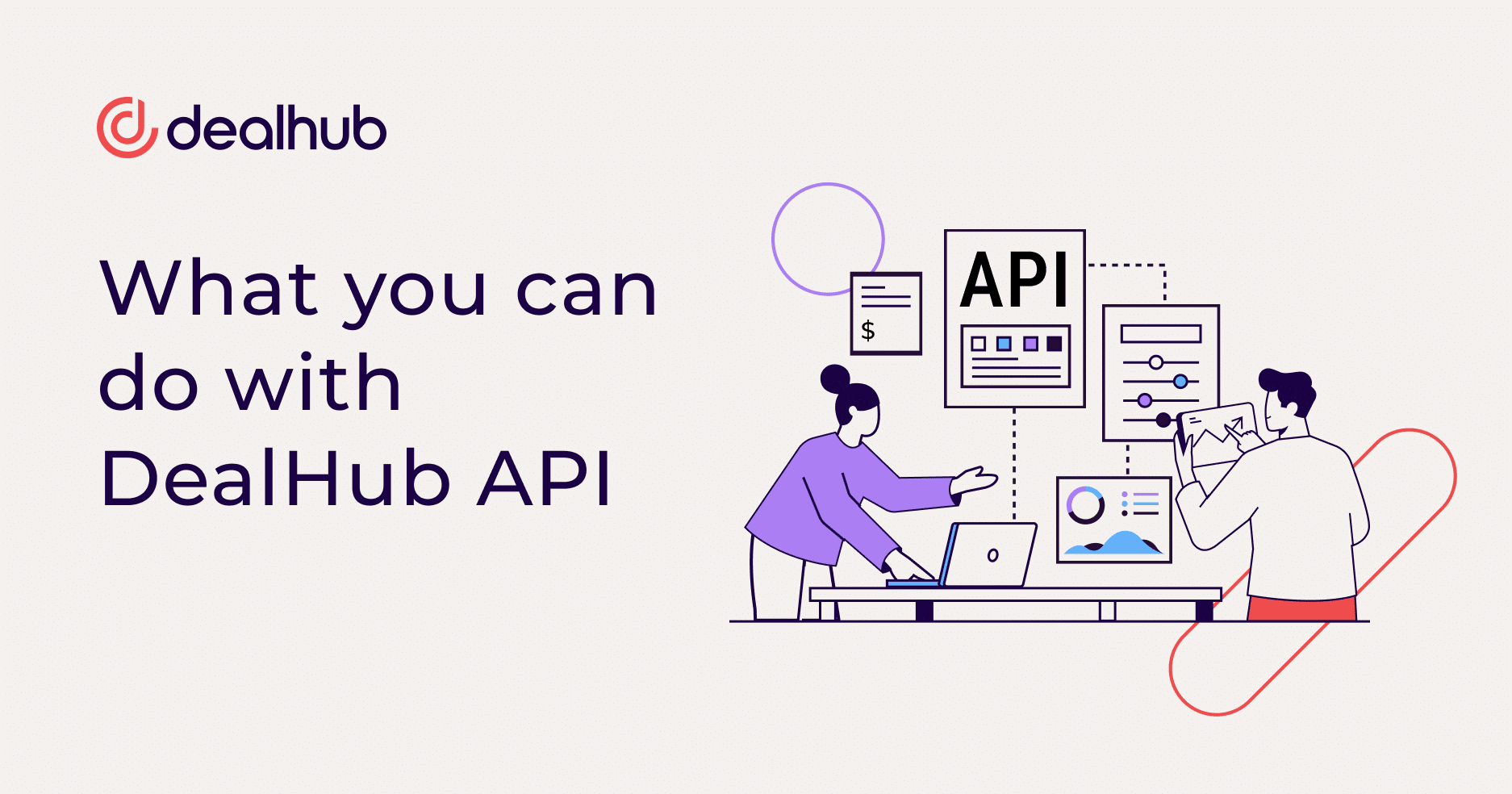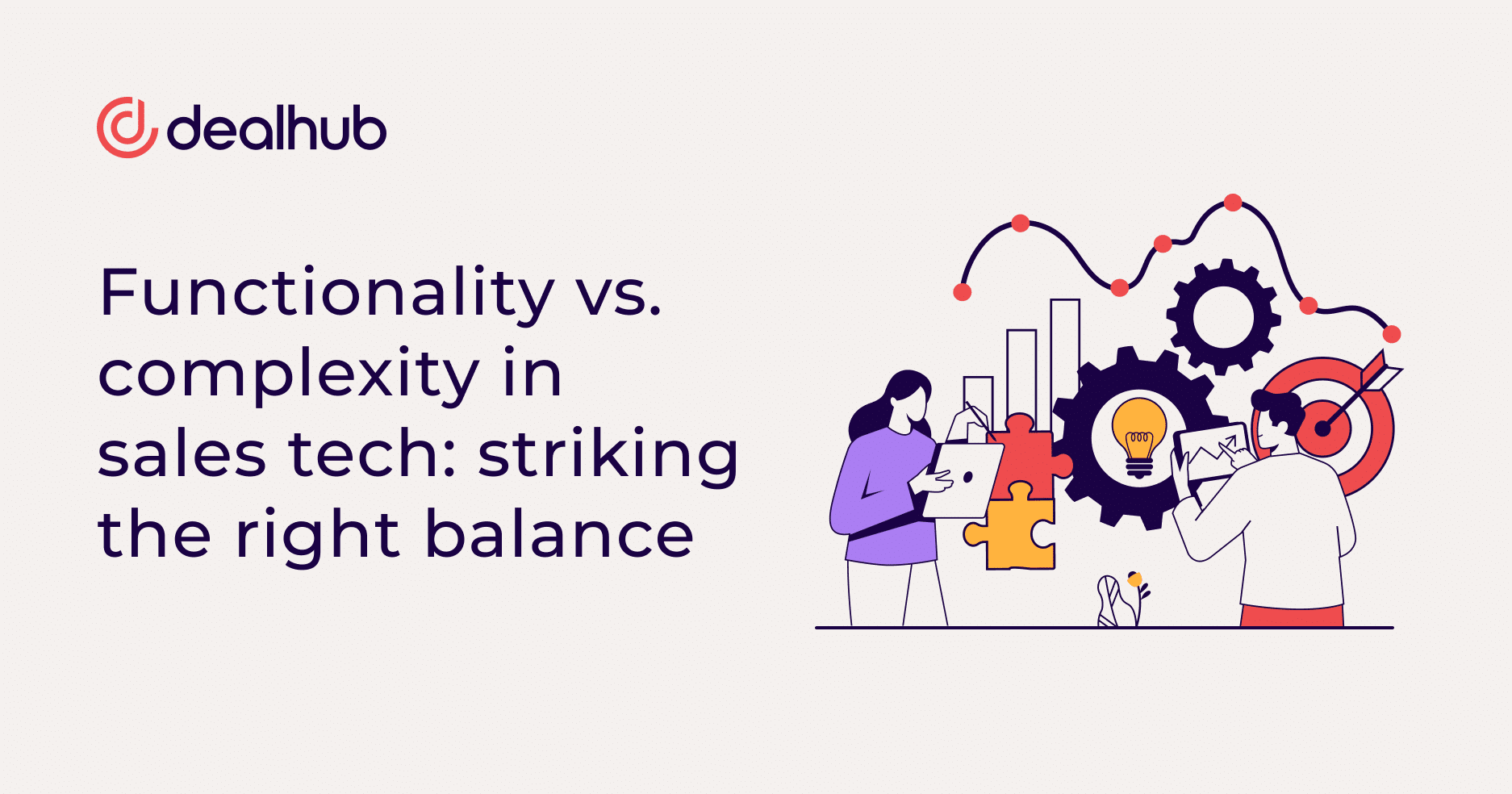Contract Redlining enables you to streamline contract negotiations and shorten the time it takes to get agreements signed-off. With DealHub Redlining, you and your prospects can collaborate in real-time, in one centralized location, to quickly and easily manage all contract changes and amendments.
What happens to the contract’s Redline if you re-publish it?
All comments are kept and maintained in the document so you can continue the contract redlining process.
Once a revised contract is approved, how is it saved to the client record and how can it be reused by sales next time?
The contract is associated with the customer’s account and becomes an asset under that account. So, the next time you create a proposal or quote to the account, by default Dealhub.io will recommend that amended contract. However, the organization can define and customize which contract will become the standard contract to be recommended.
If someone is making changes using the Contract Redlining feature will I see it in my activity stream?
Yes, Redlines, comments, notifications are pushed to the online activity stream allowing sellers to track and respond immediately.
Is this workflow approval process the same as in CPQ?
The workflow is different as the Contract Redlining is the process of contract negotiations until both sides are satisfied with the results and all the edits are accepted. Once accepted both sides will actively “approve” the revised contract.
Can the clauses that the salesperson selects be sent for legal approval?
Yes, of course, as part of the workflow approval process, quotes can be routed for approval based on playbook selections.
Do you use the same playbook to build out the CPQ to also build out the contract for Redlining?
Yes, Contract Redlining is defined as a widget in the DealRoom.
If I go back and make a change to the quote or contract does the customer need a new link?
No. The beauty of this functionality is that all changes are made within a Digital Sales Proposal called a “DealRoom” and all changes are saved in the same link.
Can another document (e.g., an amendment) be introduced and then Redlined?
Yes, the DealRoom supports multiple documents that can be redlined/edited.

If you are signed into the DealRoom, is the document Redlined and signed in the same workflow? How can one side stop the other from signing the document if they make a change to the agreement?
All sides have to approve changes to the document so if you are not in agreement with the changes the other side proposes then you would negotiate until you and the other side approve.
Is there a limit to the number of agreements that can be stored in the repository?
There is currently no limit to the number of agreements that can be stored.
When we invite a prospect’s legal counsels to review and Redline, do we need to create a user for them in DealHub?
No. DealRoom users do not require a DealHub license.
So, does the Account Executive have to input the counsel’s email in the DealRoom?
Yes. Only people who are included in the community are allowed to be active in the DealRoom.
Can DealHub pull info from Salesforce contact object?
DealHub reads contacts from the account or from the opportunity.
Can you report on all the clauses that have been changed?
The changes appear as tracked changes and you can see who initiated the amendment.
Is this offering included in the current subscription?
If you have a DealHub subscription, then Redlining is available to you for no extra cost. Reach out to your Customer Service Manager for more details.