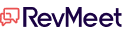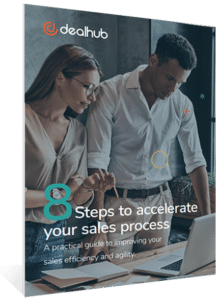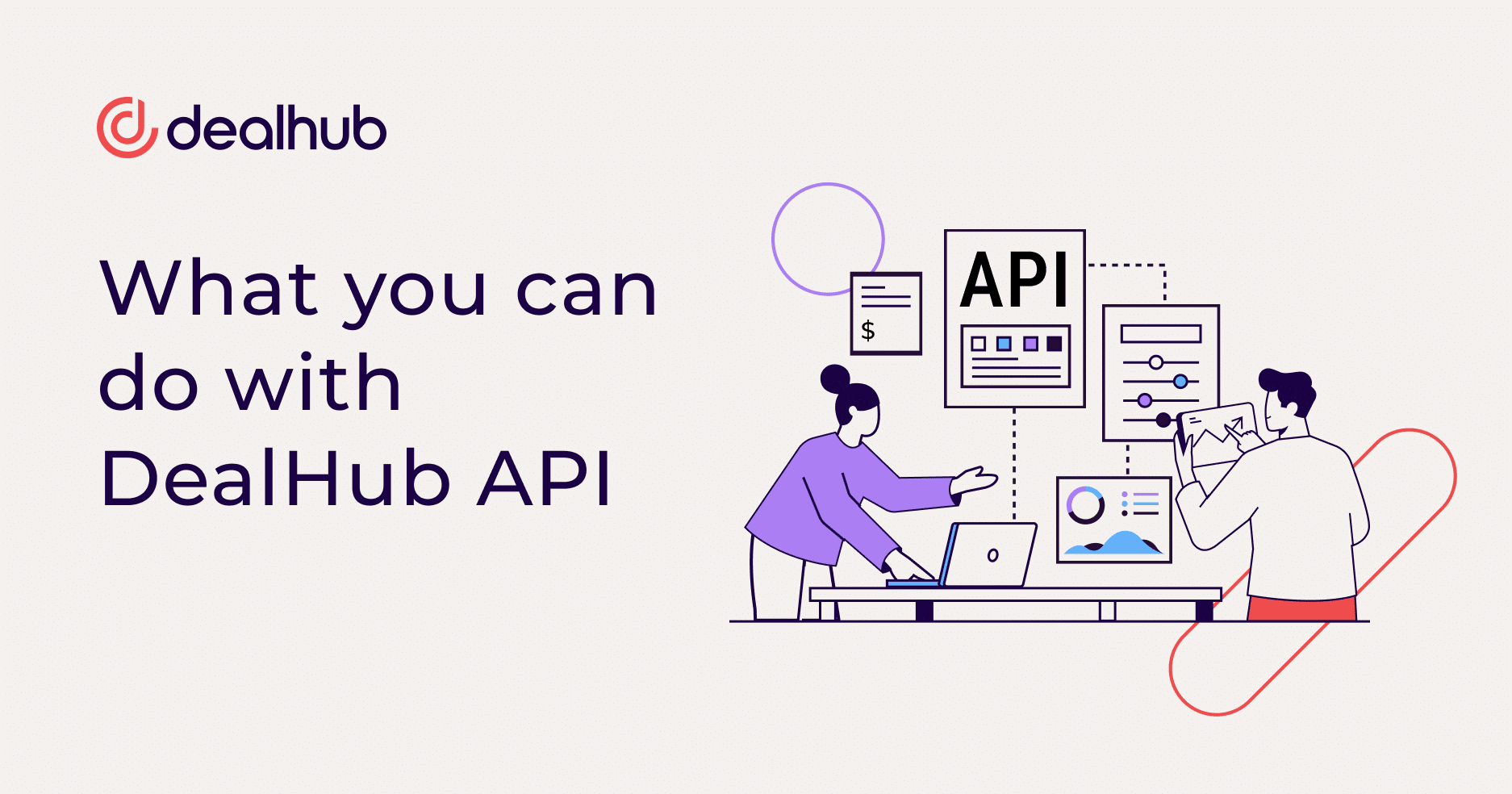Here specifically, I wish to discuss Excel configurator limitations.
Don’t get me wrong – Excel has served many companies well since its conception more than 30 years ago and continues to be useful for purposes spanning organizational management, finances, and sales.

5 Excel Configurator Limitations
While Excel may be an adequate solution for small businesses and simple operations, it becomes increasingly difficult to scale as your business grows.
Similarly, when it comes to performing complex configurations and generating sales quotes, Excel is outdated, archaic and just inefficient.
Over time, spreadsheets become more complicated, bulkier and downright cumbersome – while manual configuration, pricing and quoting become inefficient and mistake prone.
What’s the solution? Ditch Excel and opt for CPQ.
To help convince you, here are five of the most troublesome Excel configurator limitations and how CPQ overcomes them:
1. Dependency on a Single Person
In most cases, there’s a single individual who creates and maintains an Excel spreadsheet. The problem is that this spreadsheet becomes exponentially more complex over time as more products are added and updates are made.
While this is great for your Excel “guru’s” job security, it puts your team in a difficult position because there’s only one person who can effectively maintain it. God forbid they quit or another sales rep needs to make changes.
CPQ is vastly more efficient because team members across multiple departments can seamlessly make changes, and the information is updated in real time. No more headaches.
2. Sluggish Quote Approval
Manual quoting on Excel is inherently slow going – and getting a quote approved can take an excessive amount of time. Your sales rep may need to consult different pricing sheets – or maybe there’s a discount request that requires additional approval.
However you look at it, Excel configurator limitations conspire to slow the quoting process, which reduces the number of proposals generated.
CPQ liberates your sales team and offers configurable discounts so that you and your sales managers can quickly approve quotes and keep the wheels turning.
In fact, Aberdeen Group found that implementing CPQ results in an increase of nearly 50 percent in the number of proposals generated by sales reps each month.
3. It’s Error-Prone
Any time you’re dealing with manual quoting, the potential for human error is always present. Even an A+ sales rep could end up making key mistakes that result in an inaccurate quote – and all of a sudden, a wrench is thrown into the sales process.
Whether it’s looking at an outdated spreadsheet, selecting the wrong options for a product/service or applying an outdated discount, things can quickly take a turn for the worst.
CPQ minimizes the potential for human error significantly and ensures the highest level of accuracy in proposals.
4. Longer Sales Cycles
Although Excel has automated functions, it still demands a considerable amount of manual effort to use. Sales reps are forced to search through sales pricing lists, browse inventory, convert quotes to orders, etc. All of these tasks can be quite time-consuming and slow down the sales cycle.
Because a CPQ solution is so robust and comprehensive, it rises above Excel configurator limitations and speeds up the sales cycle dramatically. For example, sales reps can quickly access accurate information in real-time, hasten collaboration and deliver more precise sales offers with less effort.
Aberdeen Group’s research even indicates that CPQ users have an average sales cycle of 3.42 months, while non-CPQ users have a sales cycle of 4.68 months.
5. Security Threats
One of the most overlooked but massively consequential Excel configuration limitations comes in their vulnerability to security-related complications. When used by multiple individuals, security can become a real concern – and it’s all too easy for sensitive information on an Excel spreadsheet to wind up in the hands of competitors or other unauthorized third parties.
With CPQ, administrators can better regulate who has access to what data and protect proprietary information so that security isn’t needlessly compromised.
CPQ Replaces Excel
Still using Excel? Time to stop living in the 1990s and free yourself from the tyranny of prehistoric sales quoting. Streamline operations and simplify your sales reps’ lives with CPQ.
<< Download your FREE eBook to improve your daily sales operations and increase your organizational agility >>